The Ultimate Guide to Building Digital Solutions Without Technical Teams
How Leaders Can Turn Ideas Into Working Prototypes in Hours, Not Months (with all the prompts you'll need)
Thanks for reading! To access our community, full prompt library, coaching, and AI tools saving leaders 5-10 hours per week, check out our Premium Hub.
Most leaders I know have great ideas that die shortly after… as an idea. They spend weeks crafting presentations to convince investors or teams, knowing a working demo would be worth more than any slide deck.
This reminds me of trying to describe a recipe versus actually tasting the food. No matter how detailed your explanation, nothing beats the real experience.
Raghav Mehra and Ashwin Francis are the creators of Cash & Cache and have often shown their expertise in taking an idea to demo, so I asked them to put this post together to share with you. As finance and product professionals without deep technical backgrounds, they wanted to test a marketplace idea connecting companies with Substack creators. Instead of waiting months for development resources, they built a working prototype in hours using AI-powered tools.
If you are a leader who wants to use AI but are not a software developer or coder, this is for you.
Their approach proves that the gap between idea and proof-of-concept is shrinking fast. You don't need to hire engineering teams to validate whether your concept has legs.
In this article, you'll discover:
The exact no-code tools that let non-technical leaders build real demos
Step-by-step prompting strategies that translate ideas into working interfaces
Why showing beats telling when it comes to investor and team conversations
How to deploy (Making your app live on the internet) stable demo links that feel professional and polished
They’ll take it from here…
🎯Why Rapid Prototyping Matters
We’re aspiring product managers who love testing out new tools. Especially ones that let us go from idea to something real without waiting on a developer. Earlier, not having a background in tech meant spending countless hours preparing a compelling PowerPoint presentation to raise funding to onboard technical talent. But with AI, a prototype solves this problem: it’s a quick, clickable product that investors, partners, and teams can experience in minutes. Unlike PowerPoint slides, a prototype feels real.
Thanks to new AI-powered, no-code tools, you don’t need to hire a full engineering team to build one. You can go from idea → working demo in hours, not weeks.
This article is a practical exercise we took, showing you how to:
Start with an idea
Use Lovable.dev to create the screens and flows (what users see)
Use Supabase to handle login, database, and security
Optionally host with Vercel for a stable demo link
Write simple instructions (prompts) to build your app step by step
We’ll use an example of an idea that we had been pondering on lately - a marketplace connecting companies with Substack creators for business partnerships. We will call it “Match Your Stack”.
💡 The Idea in One Sentence
We drafted our idea of this platform marketplace for companies and Substack creators:
➡️ “Match Your Stack is a market platform for companies and Substack creators to meet. Companies post a brief and get matched with Substack creators who fit their needs.”
This was our north star and everything we wanted to build to support it.
We kept things simple with just two user journeys:
A company posts a brief and sees recommendations.
A creator signs up, fills out a profile, and appears in the directory.
Let’s build!
Step 1: We chose Lovable.dev to build our front-end web
There are many AI builders (Replit AI, Cursor, Bolt, etc.), but Lovable is ideal for any user because:
It creates code you can own and save in a GitHub repository (Where your app's code gets saved).
It uses a modern website framework that real startups use.
You can talk to it in plain English.
Every change gives you a live preview link to click and test.
Lovable’s pricing:
The app’s free version has only 5 credits per day. We would suggest taking a Pro plan at the least, which gives you 100 credits/ month and costs $25 per month.
If you are a student, you can get this plan at a 50% discount!
You can also opt for other vibe coding tools depending on your level of coding familiarity and purpose: Best Vibe Coding Tools in 2025
Step 2: Using Supabase as the back-end data engine
A prototype isn’t just pretty screens. It needs real data to feel alive, which Supabase gives you. It comprises:
Login system with “magic link” emails (no passwords).
Database tables for storing creators, companies, briefs, matches, messages.
Security rules so each user only sees their own data.
Simple formulas (views) to match briefs with creators.
Supabase is free to start, widely trusted, and plugs directly into Lovable. You can set up your free Supabase account for up to 3 live projects. You can use your Gmail or GitHub account for this.
We have included a video tutorial on setting up a project on Supabase and connecting its backend with Lovable in Step 3.2 later.
Step 3: Vibe coding with simple prompts
Here are the exact instructions you’d give Lovable. Think of them as simple commands to your assistant.
3.1 Create the App Skeleton
We drafted a simple structure and defined what we want to include in our website. Here was our prompt:
Structure: Make me a website called Match Your Stack.
It should let companies post briefs and Substack creators create profiles.
Add pages: landing page, creator signup page, company signup page, new brief page, directory of creators, recommendations page for each brief, and a simple messaging page.
Connect everything to Supabase so forms save data in the right tables.
Let people log in using email magic links.3.2 Connect Lovable to Supabase to get a full-stack workflow
Lovable provides the front-end (what users see and click on) display while Supabase does the heavy lifting on the back-end (behind-the-scenes data storage and security). You can easily connect both the stacks by querying “Connect to Supabase” in Lovable’s chat or manually clicking on the “Manage Supabase” icon in the top-right corner after completing Step 4.1, as shown in the video tutorial below:
3.3 Add Your Brand Colors and Style
We wanted the website to have color shades similar to our newsletter publication page. You can choose your own colors and simply ask any LLM to return the alpha-numerical code for it. Here was our prompt:
Use my brand colors:
- Blue (#2E82D6), Navy (#063264), Dark Midnight (#081623), and Off-White (#FEF9F4).
Make the background Off-White in light mode, Dark Midnight in dark mode.
Use rounded corners, soft shadows, and a clean font like Inter.
Make buttons: solid blue with white text, outline navy, and filter chips that turn blue when selected.
Add a dark mode toggle in the navigation bar.As you can see, we have also added the feature to view the website in dark mode, a modern feature in most apps now.
3.4 Add a Hero Section with an Illustration
What captures immediate attention in a web interface, popularly referred to as a Hero section, is the large area at the top and center. First impressions most often last, and we prompted Lovable to get ours right. Here was our prompt:
On the home page, keep the Match Your Stack logo at the top.
Next to the headline, add an illustration showing companies and Substack creators connected through a hub.
Keep it clean and geometric, using the brand colors.
Split the layout: text and buttons on the left, illustration on the right.
Make sure the image has an accessible label: “Companies matched with Substack creators.”
Also, create a social sharing preview image with the headline and tagline.3.5 Make the UI/UX design seamless
We created a “Creators’ Directory” that allows users, companies in this case, to surf through popular Substack creators at a glance. Think of it as a section that makes the user experience friendly and seamless. Here was our prompt:
On the directory page:
Show filters on the left: role, niches, pricing, and availability.
Show creator cards in a grid: each with name, role badge, niche tags, pricing, availability dot, and links to Substack and LinkedIn.
Make cards lift slightly on hover.
Add a button “Request Proposal” that creates a match and opens the messaging page.Here’s what Lovable generated after a series of prompts:
3.5 Add some custom functionalities
Building the Recommendations Page
We added a recommendation section for companies to filter Substack creators for relevance, availability, and price fit once they post their requirements on the platform.
When a company posts a brief, show a summary of the brief at the top.
Then list 3–5 recommended creators.
Each card should show a score number and badges like “Role match,” “Niche overlap,” and “Pricing fit.”
Add two buttons: Shortlist and Message.
Show a placeholder message if no matches are found.Adding a Chatbot for Messaging
To make this platform more interactive, rather than just a connection point, we queried Lovable to make a chatbot window in the web interface that allows its users to communicate:
Create a messaging page with two panels: a list of matches on the left, and the message thread on the right.
Messages from the company appear on the right in blue, messages from creators appear on the left in muted colors.
Add a text box at the bottom to type and send messages.
Show an error card if the user isn’t allowed to view the thread.You can access the full prototype (backend) code that Supabase generated in our GitHub repository.
Step 4: (Optional) Deploy with Vercel
Lovable gives you preview links, but for a stable demo link, you will need to use Vercel. You can follow these steps to deploy (Making your app live on the internet) your website via Vercel:
Go to vercel.com → Import your GitHub repo.
Add settings called “environment variables” (Security settings that protect sensitive information):
Supabase project link
Supabase public key
Supabase service key (for server use only)
Your website URL (e.g. https://yourapp.vercel.app)
Deploy → you now have a stable link you can send to investors or partners.
Every time Lovable makes changes, Vercel updates automatically.
Here’s a video walkthrough of how to do it…
We deployed our web prototype through Vercel. After plugging in our project APIs in Vercel’s environment variables and clicking “Deploy”, this is how it looks:
⚠️ Disclaimer: This project is a design prototype, not a fully-functioning web app. The interface is live and clickable, but the backend logic and data flows need to be fine-tuned and debugged. All links and data shown are placeholders for demonstration purposes only.
✅ Key Lessons for C-Level Leaders
No code tools for the win: The gap between an idea and product is narrowing with no-code or low-code tools. Ideas once validated can be converted into a product prototype or proof-of-concept with effective AI prompting (popularly called ‘vibe coding’). With a front-end ready, developers can chip in with backend support in debugging and final deployment
Prompting is the new coding: We didn’t touch JavaScript. Instead, we wrote down exactly what we wanted, like a checklist, and Lovable translated it into working code. Writing better prompts felt a lot like writing clear product specs, precise words in, working screens out.
Keep it small: Two user journeys were enough to prove the idea. We didn’t need every possible feature. Having a narrow focus gave us speed, clarity, and something testable within hours. It’s easy to overbuild, but most of the time, a simple flow tells you more than a bloated prototype ever could.
Iterate visually: Every time Lovable generated a preview, we clicked around, spotted what worked and what didn’t, then refined it. That loop of “prompt → preview → tweak” kept momentum high and made changes quick.
🏁 Why This Matters for Leaders
This way of working doesn’t replace engineers. It makes the early stages faster. Instead of sitting on ideas until they’re polished, you can:
Test in a day: Go from idea to demo before the excitement fades.
Show, don’t tell: A clickable demo beats a slide deck every time.
Spark better conversations: Investors, customers, and teams give sharper feedback when they’re going through a visual flow instead of imagining one.
When you show something tangible, you shift the conversation from “what if” to “how do we make this real?”
Thank you, Ashwin and Raghav!
How do you currently validate new digital ideas in your organization - and what's stopping you from building quick prototypes to test them?
PS: Many subscribers get their Premium membership reimbursed through their company’s professional development $. Use this template to request yours.
Let’s Connect
I love connecting with people. Please use the following connect, collaborate, if you have an idea, or just want to engage further:
LinkedIn / Community Chat / Email / Medium







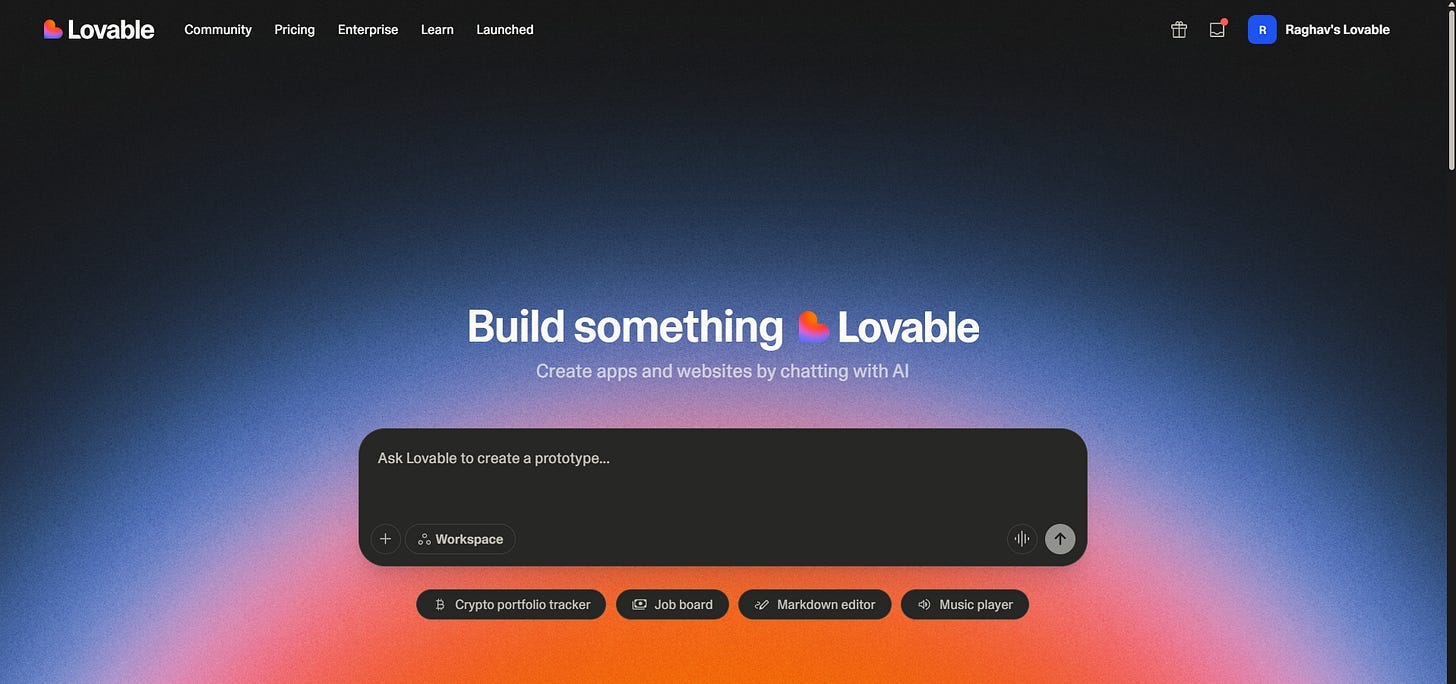
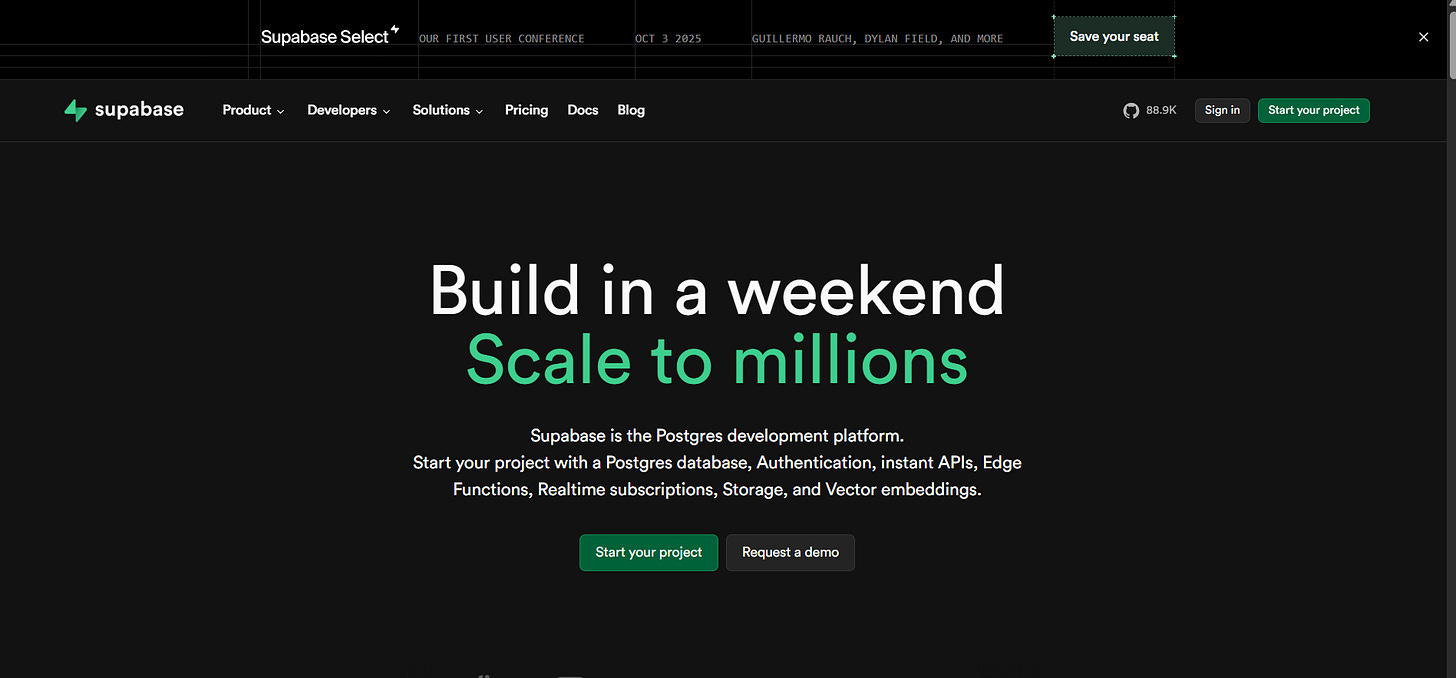
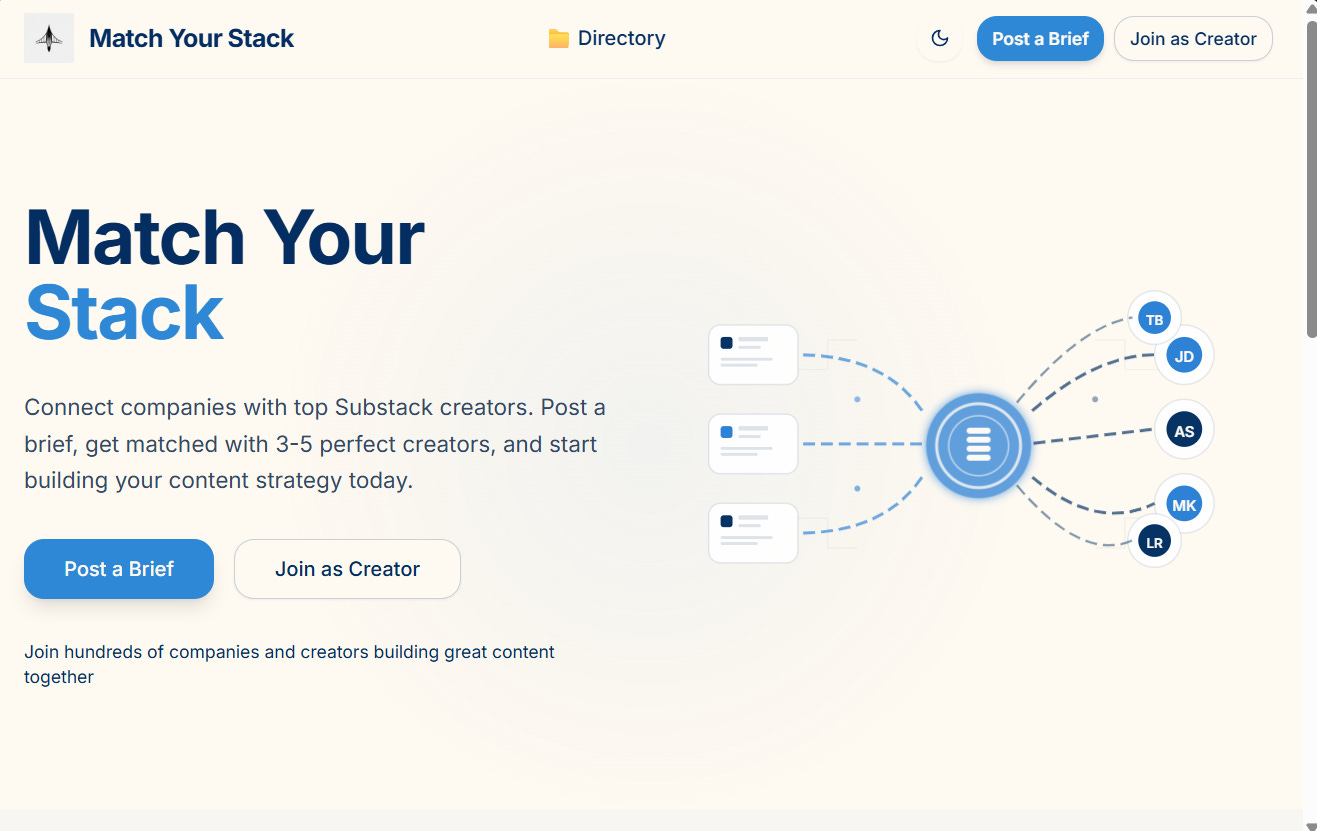
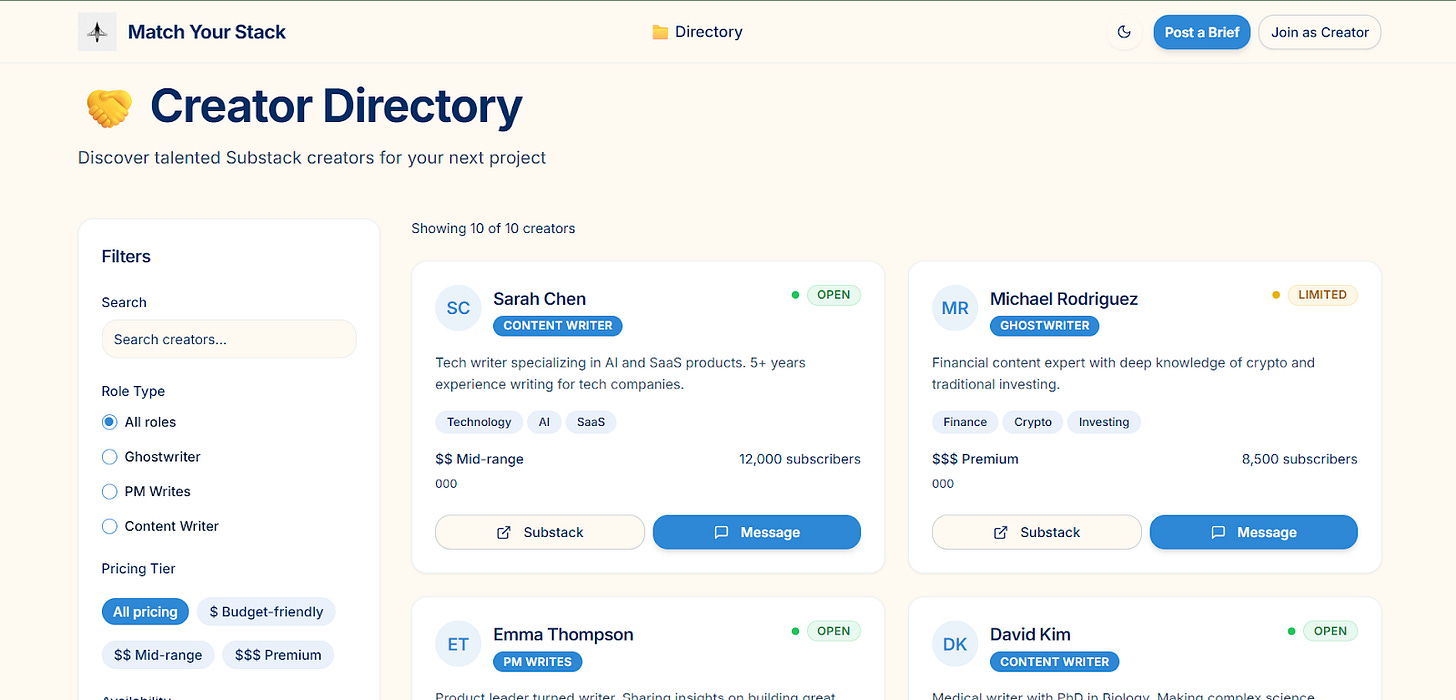


You are right Dominik! A lot of these tools have a similar flow. I tried Lovable for the frontend seemed very seamless with recursive prompting and you can easily connect with Supabase and that takes care of the backend.
I'm curious to try Replit as well.
so interesting, thank you so much for putting this together! :)
one question that randomly came to mind (and I'm neither an engineer or PM so the question might be a bit basic) but, if leaders can prototype this fast, what happens to PMs? As far as I understand, their role is basically translating between business and engineering.
If that translation layer is automated via prompting, does PM become less strategic or MORE strategic?