Master NotebookLM in 1 Hour: Complete Walkthrough
Understand how you can use NotebookLM practically by using all its latest features and applying them in different use cases
Before we start: Ready to implement and build with AI? Join Premium for $1,345+ in tools and systems at $39/yr. Start here | Looking for 1-on-1 coaching or a private knowledge hub build? Book a free call.
I’ve watched too many leaders treat AI tools like shiny objects.
They sign up, play around for a week, maybe generate a few summaries or ask it to draft an email, and then... nothing. The tool sits unused. Another subscription gathering digital dust.
The problem isn’t the tools. It’s that most of us don’t know how to integrate them into the actual work we do every day.
That’s why when I discovered NotebookLM, I didn’t just want to tell you it exists. I wanted someone who actually uses AI tools in the trenches, who understands both the technical side and the practical application, to show you exactly how it works.
That’s why I reached out to Nitin Sharma.
Nitin runs AI Made Simple, a Substack newsletter where he breaks down AI tools without simply. He’s a developer who became a writer because he realized most AI content talks at people instead of helping them. Over the past two years, he’s tested hundreds of AI tools and built a six-figure online business by showing people how to actually use them.
I asked him to write this guide because NotebookLM isn’t just another AI toy. For leaders who constantly synthesize information (research reports, industry articles, strategic documents, meeting notes), it’s a tool that can fundamentally change how you learn and retain what matters.
In this guide, you’ll discover:
How NotebookLM uses RAG (Retrieval-Augmented Generation) to create truly customized learning experiences from your own sources
A step-by-step walkthrough of every major feature (mind maps, audio overviews, flashcards, quizzes, and reports) with real examples
Practical workflows for both learning new skills fast and organizing research for content creation
Why uploading your own sources creates better results than generic AI chat tools
Here is Nitin Sharma.
The Ultimate (& Hands-On) Guide to Using NotebookLM With Its Latest Features
Let’s be honest, we have tons of AI tools right now, and most of them are way better than you can ever think of.
To give you an idea, we have AI tools to build websites, apps, resume builders, generate AI headshots, logos, and more in different categories.
And most of them complete the work and help even a noob build something specific out of it without the knowledge needed.
But if you ask me about my best AI tool, I will simply go with NotebookLM because it can literally change the way we learn and understand topics.
What I like the most is that it’s built on the Retrieval-Augmented Generation (RAG) technique, which makes it more customizable for anyone (from students to professionals) to learn something in a more customized way.
And today, in this post, I’m going to share how you can use NotebookLM practically by using all its latest features and applying them in different use cases.
So with that said, let’s get started.
What is NotebookLM?
Well, NotebookLM is a free AI tool made by Google that helps you upload a few relevant documents in any format and learn in a simpler, more interactive way.
You can ask doubts or use features like mind maps, quizzes, flashcards, generate audio, or even video to understand things better.
And the best part?
It’s useful for everyone, from students to working professionals, or anyone who wants to learn something new by uploading their own sources, creating a structured plan, and learning through multiple formats that actually make sense.
To get started, just visit their website and click on the button “Try NotebookLM”.
Then, go through the “Featured Notebooks” to learn about NotebookLM and explore what it can do.
These are pre-made (& public) notebooks created by experts to help beginners understand how to use NotebookLM wisely.
And when you’re ready, create a new notebook to begin your learning process.
On the left section, you can upload your sources, and on the middle section, you can ask specific questions or clear your doubts based on the uploaded material.
And on the right section, you can explore all the powerful features like creating Mind Maps, Flashcards, Quizzes, and more based on your uploaded sources, and even customize them further.
Using NotebookLM to learn a skill fast (feature-by-feature practical workflow)
Now you know what NotebookLM is and how you can get started.
So, let’s take an example of how an aspiring AI developer can use most of the NotebookLM features to learn all about AI.
Here, I want to act myself as an aspiring AI developer, and the first problem for me is that AI is a vast subject, and I only know Python and the basics of AI.
And I can’t simply go to Google or ask ChatGPT to learn everything, because it would just waste my time, and I wouldn’t retain much.
I actually need to find some resources that are practical and useful for learning AI. So, I found a book called “Python Artificial Intelligence Projects for Beginners” by Joshua Eckroth (because it is one of the best books for building AI applications with Python).
And I downloaded this book as a PDF for free, and uploaded it into NotebookLM by creating a new notebook.
Now, the first step is to create a mind map to see how the chapters are structured and which specific topics I need to focus on.
Next comes the learning part, where I can create an audio overview or a video to learn about AI in an audio or video format based on the uploaded source, which makes it easier to grasp.
Talking about the audio overview, I can even generate it in different languages so I can listen to the one I’m more comfortable with.
And here’s a video generated by NotebookLM:
If I want to go deeper, I can even ask specific questions to NotebookLM, and it will give me answers or clear my doubts based on the uploaded source.
Further, I can create Flashcards that include a question on one side and the answer on the other, making it easier to remember crucial AI concepts.
Similarly, I can create quizzes to make learning more practical and playful. I can also customize them based on the difficulty level and the topic I want to focus on.
Lastly, there’s a feature that allows me to create different types of reports.
Since I’m learning about AI by uploading a book, I tried creating a “Study Guide” to see how it generates.
And here’s what it generated:
Just like Flashcards and Mind Maps, I can also customize Reports to generate them the way I want.
You see, I uploaded a PDF and then used most of the NotebookLM features to learn practically what’s inside. And that’s what helps me learn faster than most traditional methods.
How a content creator can use NotebookLM
Now, let’s take another real-world example.
Suppose you’re a content creator or writer who constantly researches new topics, reads multiple articles, collects PDFs, and saves dozens of web links just to write a single post.
That’s where NotebookLM actually feels like a superpower.
Imagine you’re working on a post about how AI is changing the job market.
You can upload all your research papers, reports from McKinsey, and your own notes, and let NotebookLM organize and summarize everything for you.
Then you can create a mind map, and ask questions like:
What are the top 5 jobs most at risk from automation in 2025?
Can you summarize this research in under 200 words?
Create a mind map showing the connection between AI, productivity, and job loss.
Within minutes, you’ll have structured insights that would normally take hours to compile.
The best part? You can turn those insights into flashcards or quick quizzes to test your understanding before you start writing. You can even generate an audio or video summary to listen to while walking or relaxing.
That’s how you memorize your content more effectively, in a structured format, and understand it deeply before putting words on paper.
For me, this completely replaces the old way of collecting messy notes and jumping between Notion, Google Docs, and random bookmarks.
Now, everything lives inside one intelligent notebook that learns directly from the research material I upload into NotebookLM.
The bottom line
Let me be honest, I’ve seen most people use AI tools the same way they use Google, just to ask random questions. But AI tools are far more powerful than that.
The same goes for NotebookLM.
I’ve already shared a few practical examples of how it can be used effectively, and the same approach works whether you’re a student, startup founder, researcher, or anyone who wants to understand a lot of content in one go.
For me, it feels like real magic. I can upload my own notes, research papers, or documents and let AI help me connect ideas, understand concepts, and create something meaningful and structured from my uploaded sources.
To put it simply, NotebookLM doesn’t just give me answers. It builds context around my information and helps me retain it faster using all its advanced features.
So whether you’re a student trying to master your syllabus, a creator researching faster, or a founder turning data into strategy, you can use NotebookLM to make your learning process more productive.
You see, that’s how AI gives you an edge, not by replacing your brain, but by letting you focus on what really matters.
Thank you, Nitin Sharma! For more, remember to check out AI Made Simple.
Why This Matters for Your Leadership
Nitin just walked you through the mechanics. Now let me tell you why this actually changes how you lead.
Most leaders I work with suffer from the same problem: information overload without information integration. NotebookLM solves a different problem than ChatGPT or Claude.
Those tools are brilliant for generating new content or answering questions. But NotebookLM is designed for something leaders desperately need: taking all the fragmented knowledge you’ve already gathered and turning it into something you can actually use and remember.
Here’s what I want you to consider: what if your research process actually led to retained learning instead of just accumulated files?
This isn’t about working faster. It’s about thinking clearer.
If You Only Remember This:
NotebookLM works best when you upload your own sources (research papers, strategy docs, meeting notes), not when you treat it like Google
The mind map feature helps you see connections between ideas that you’d miss reading linearly, making you a better strategic thinker
Audio overviews and videos let you learn while doing other things, turning commute time or walks into focused learning sessions
Flashcards and quizzes aren’t just for students, they help leaders retain the frameworks and insights that shape better decisions
Here’s my question for you:
What’s your favorite Notebook LM feature?
Brought to you by COZORA👇. Get up to 50% off with the coupon in the Premium Hub.
PS: Many subscribers get their Premium membership reimbursed through their company’s professional development $. Use this template to request yours.
Let’s Connect
I love connecting with people. Please use the following connect, collaborate, if you have an idea, or just want to engage further:
LinkedIn / Community Chat / Email / Medium







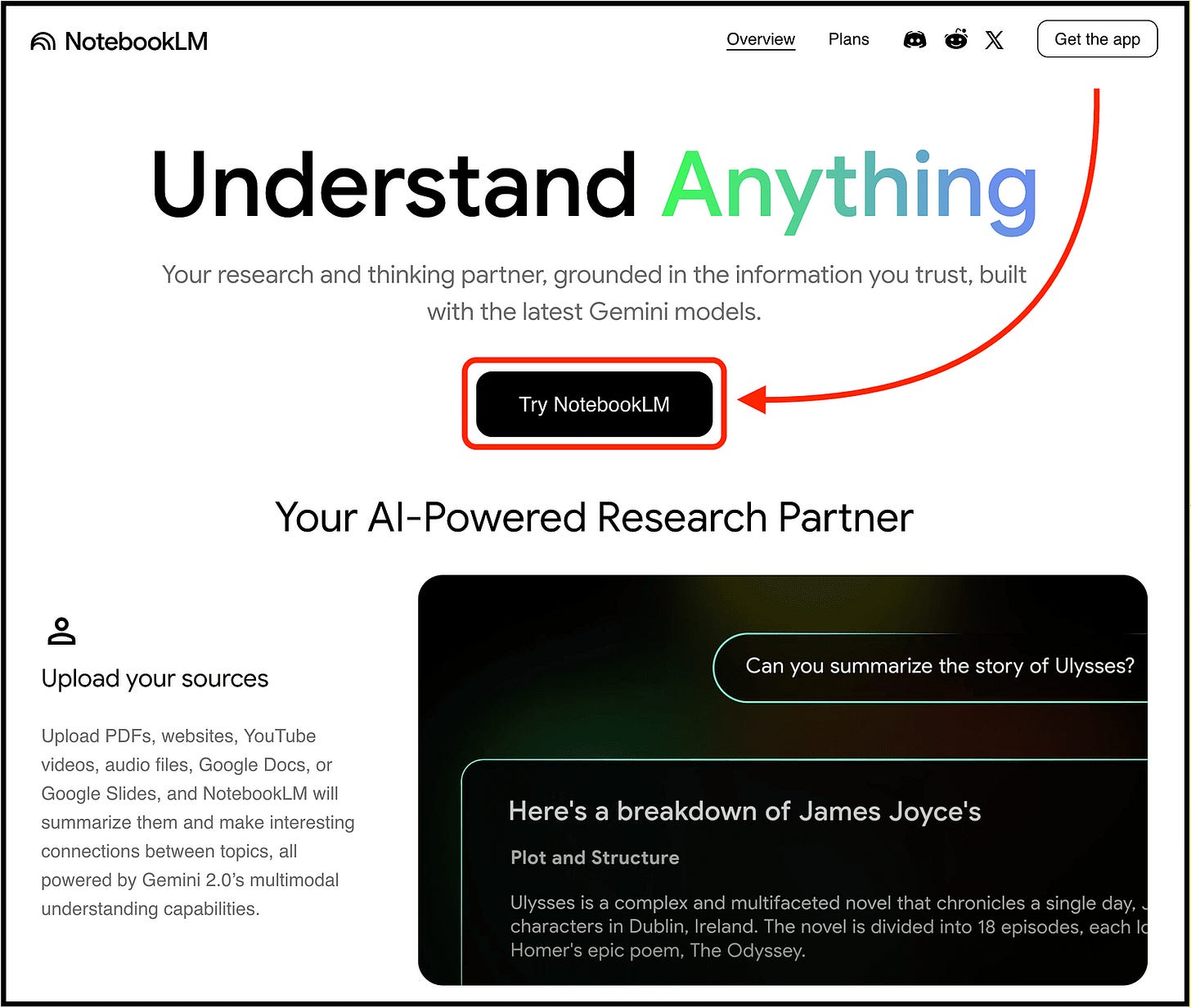
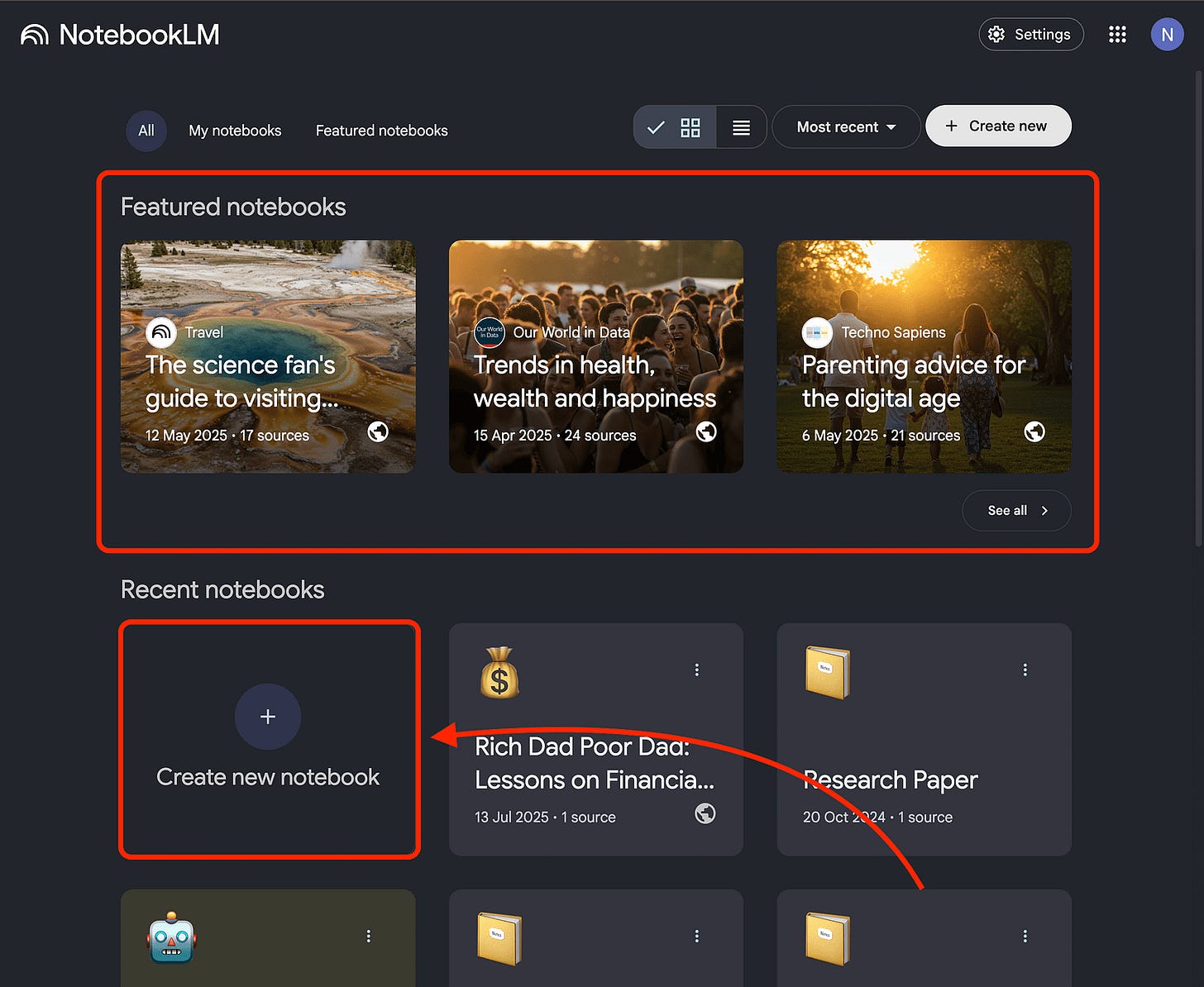
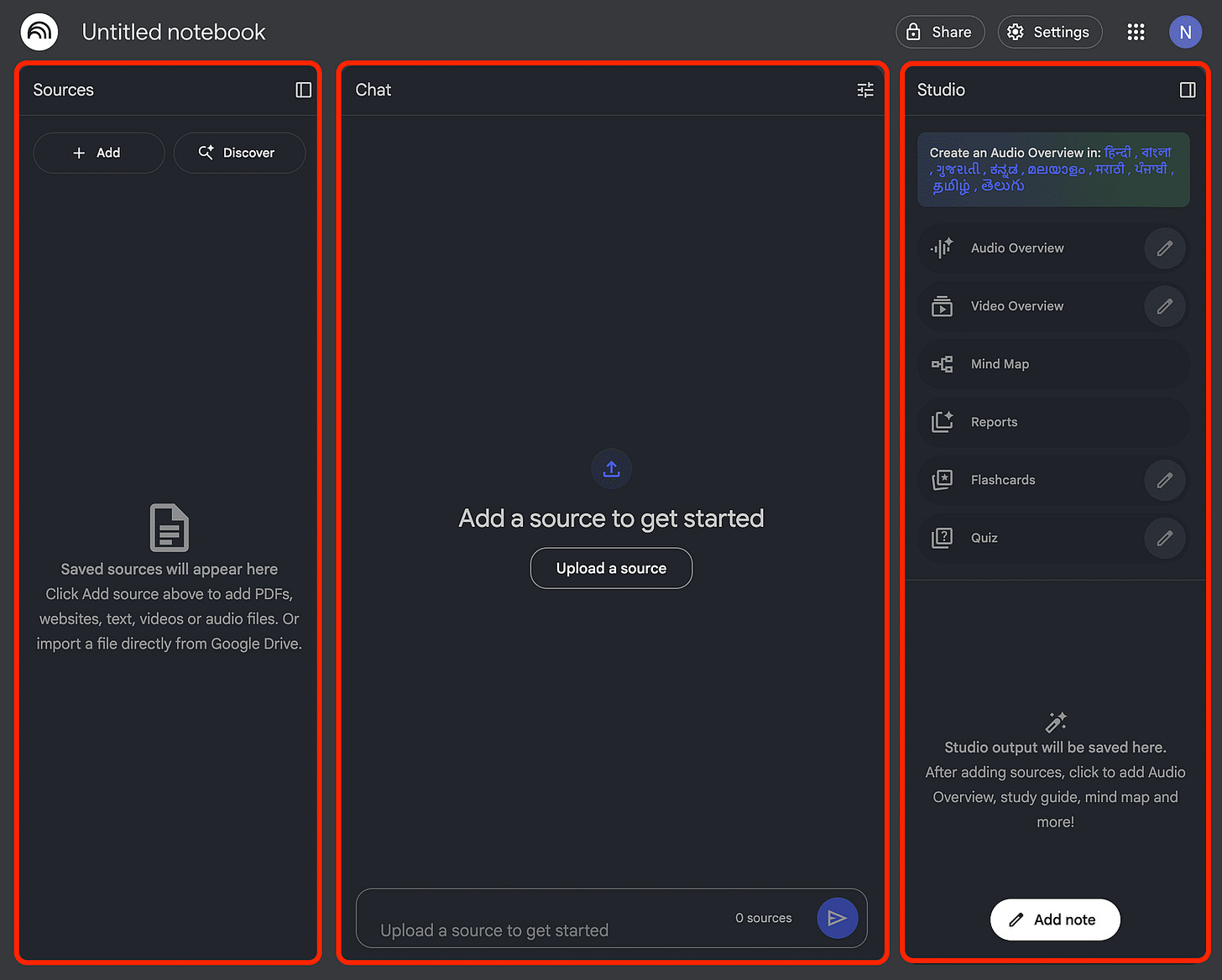
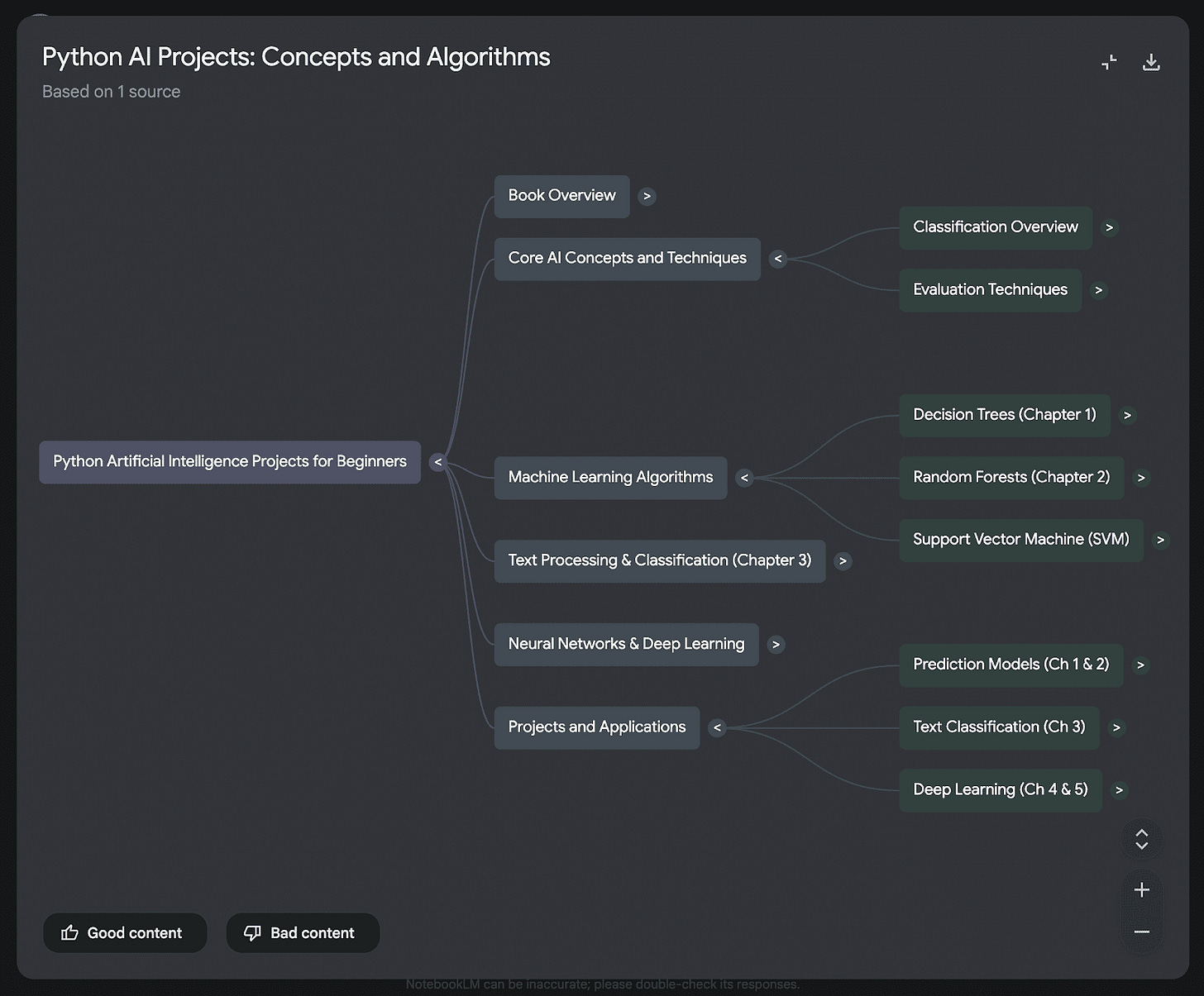
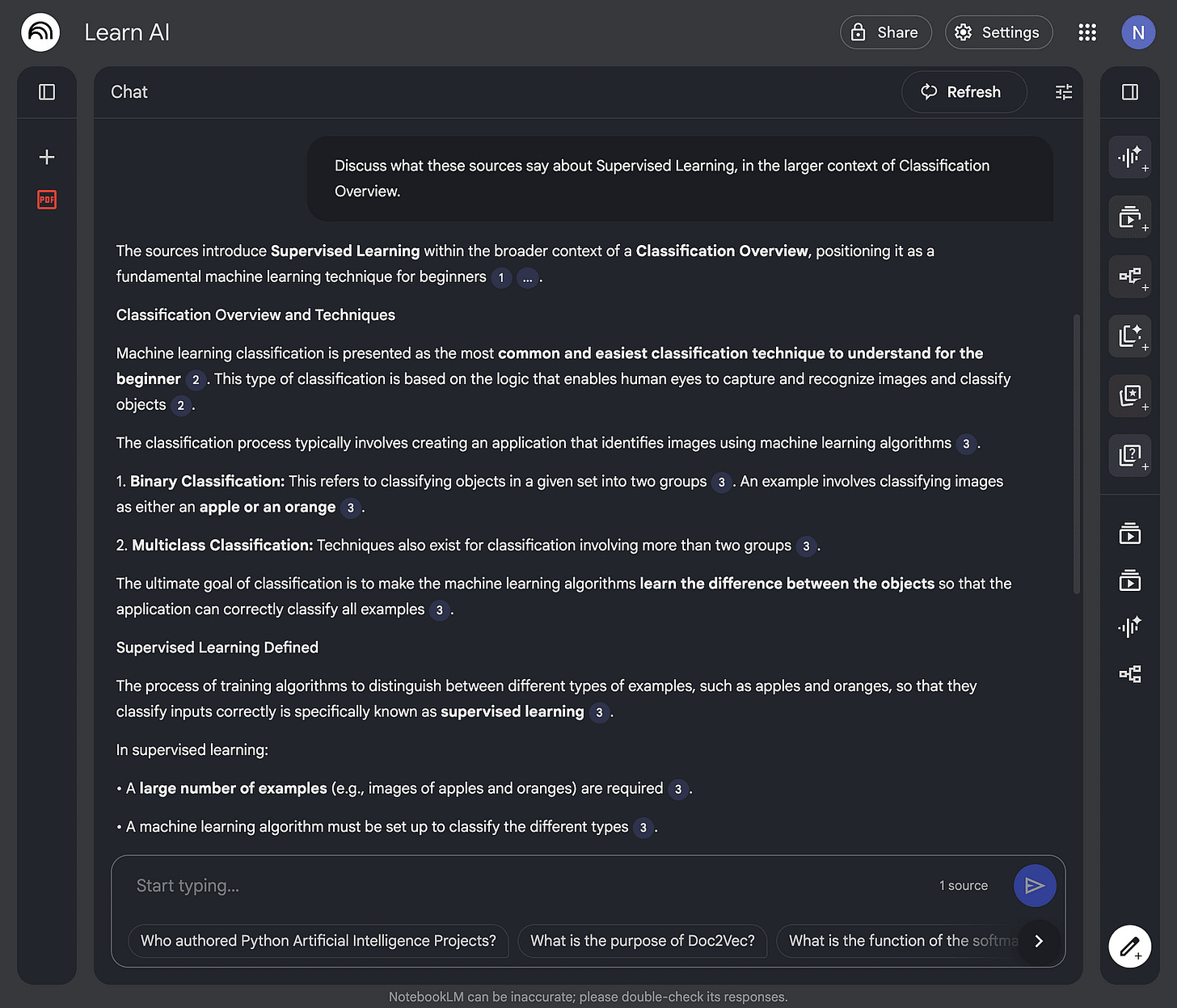
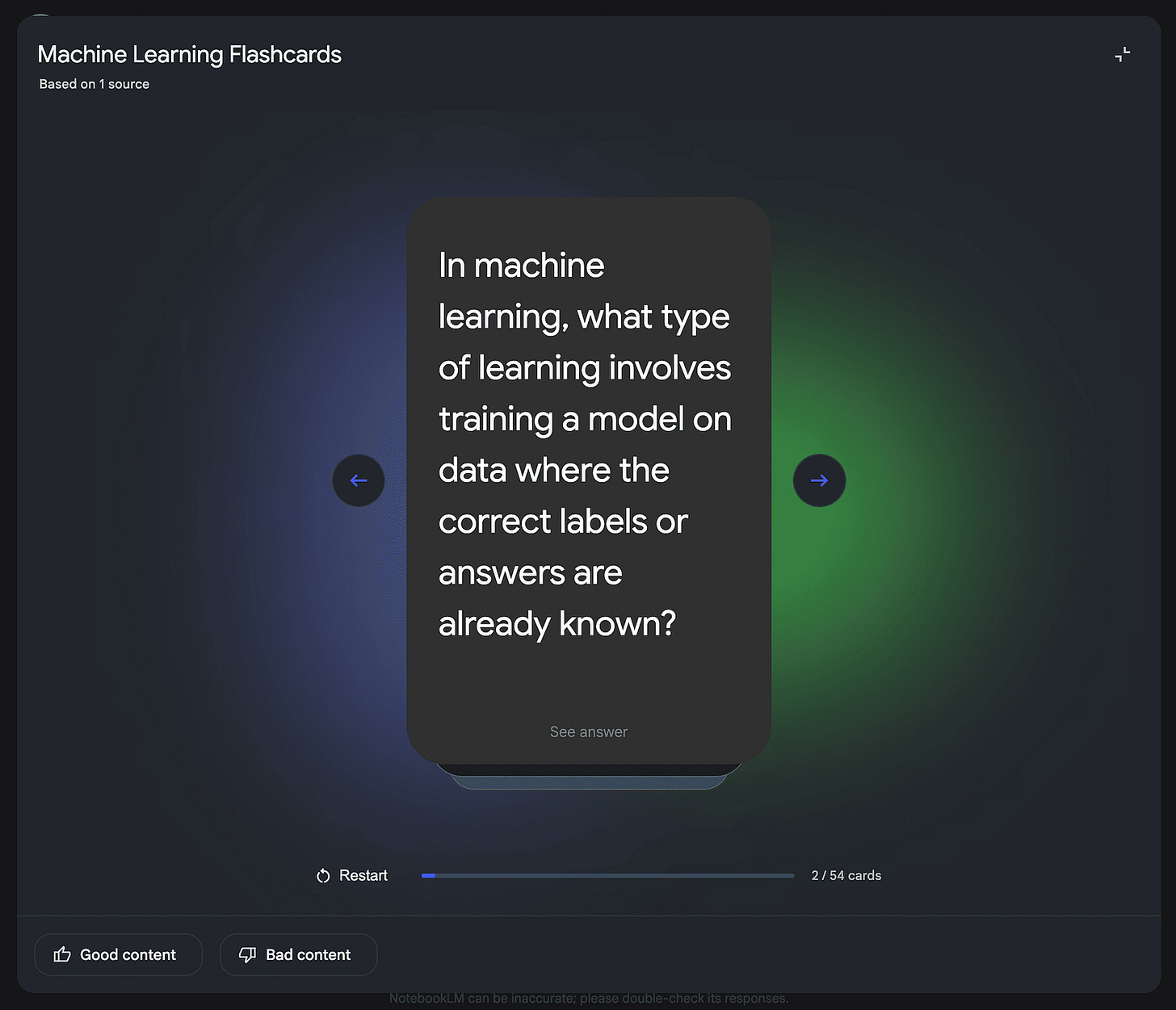
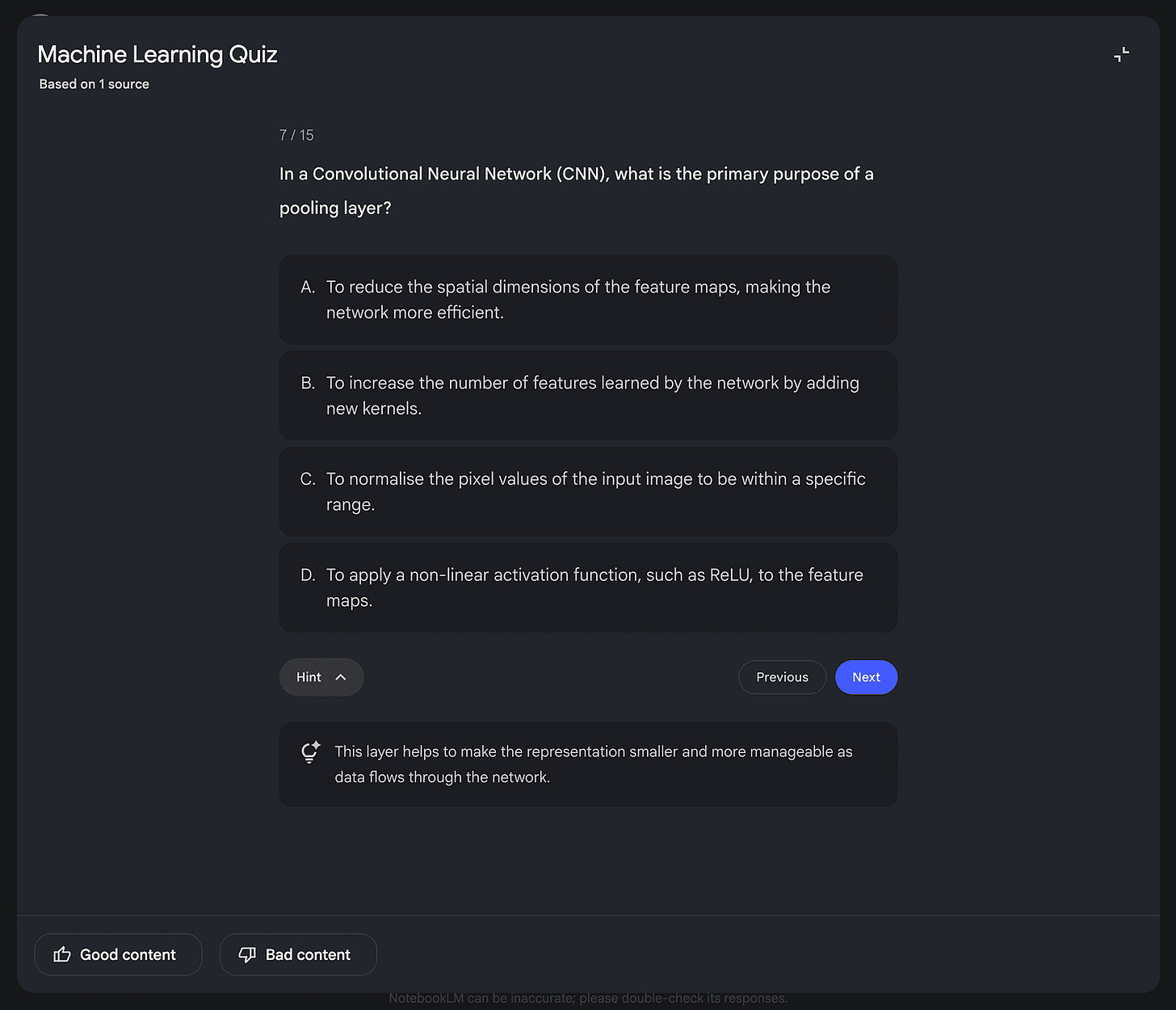
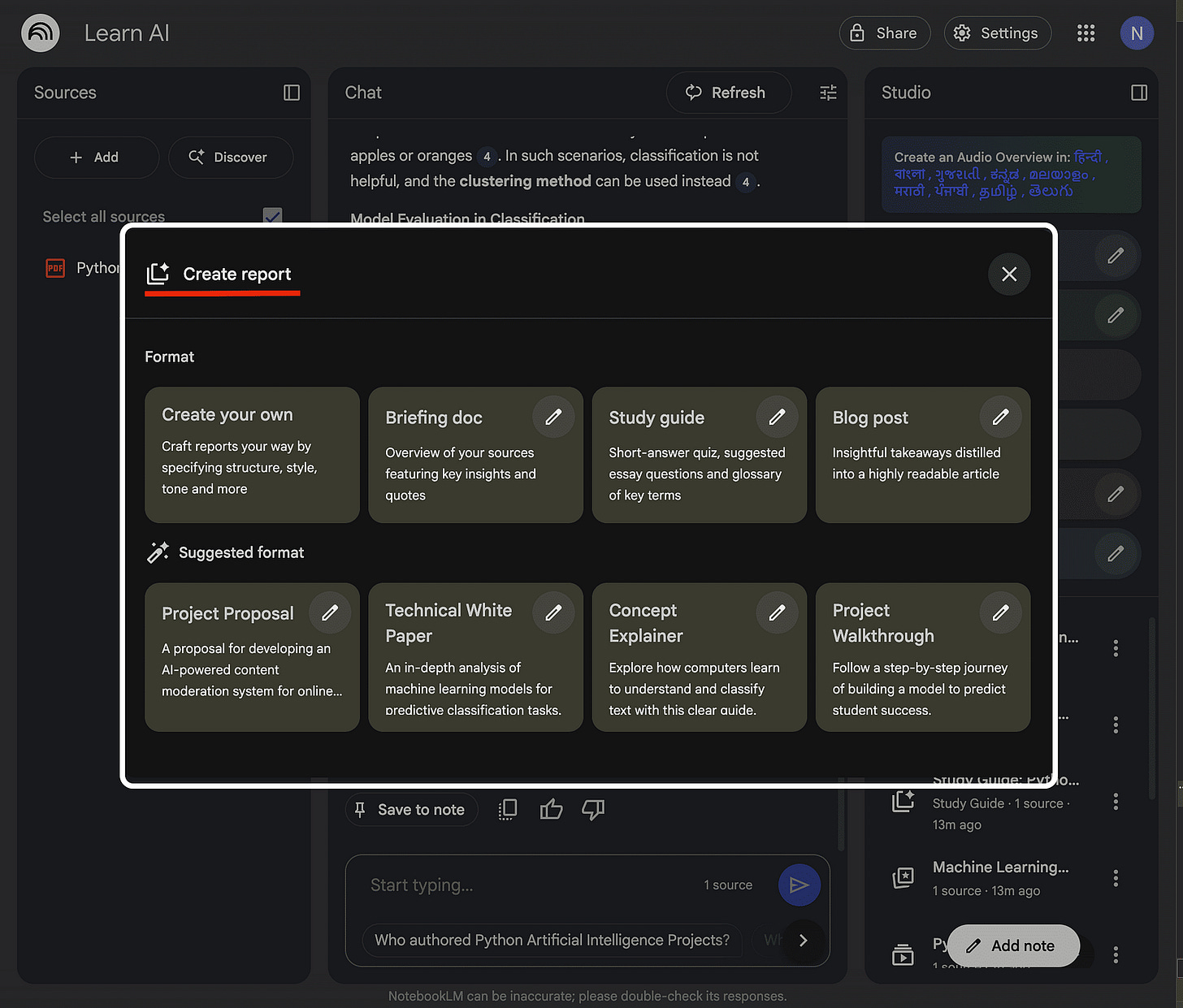
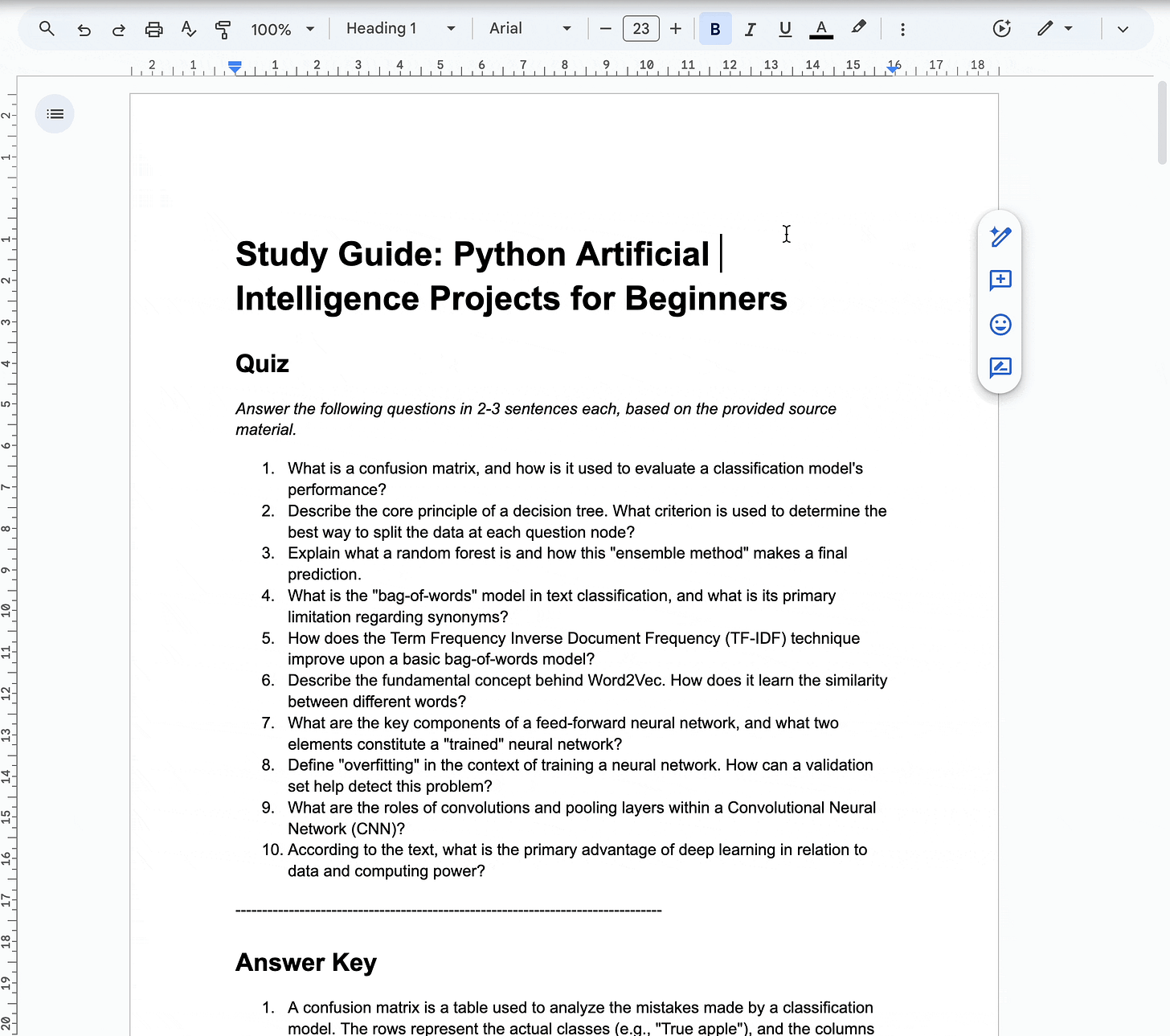
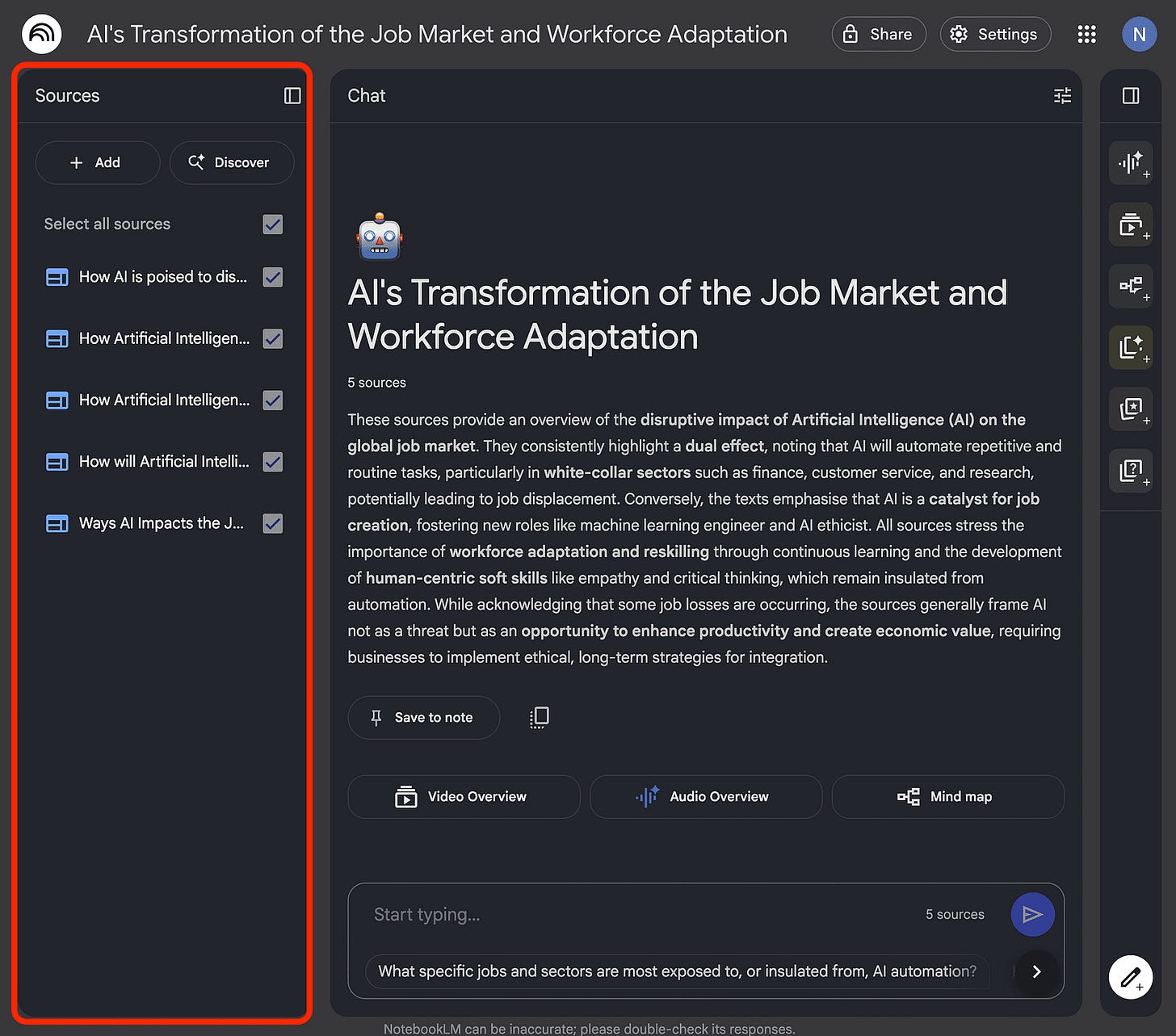
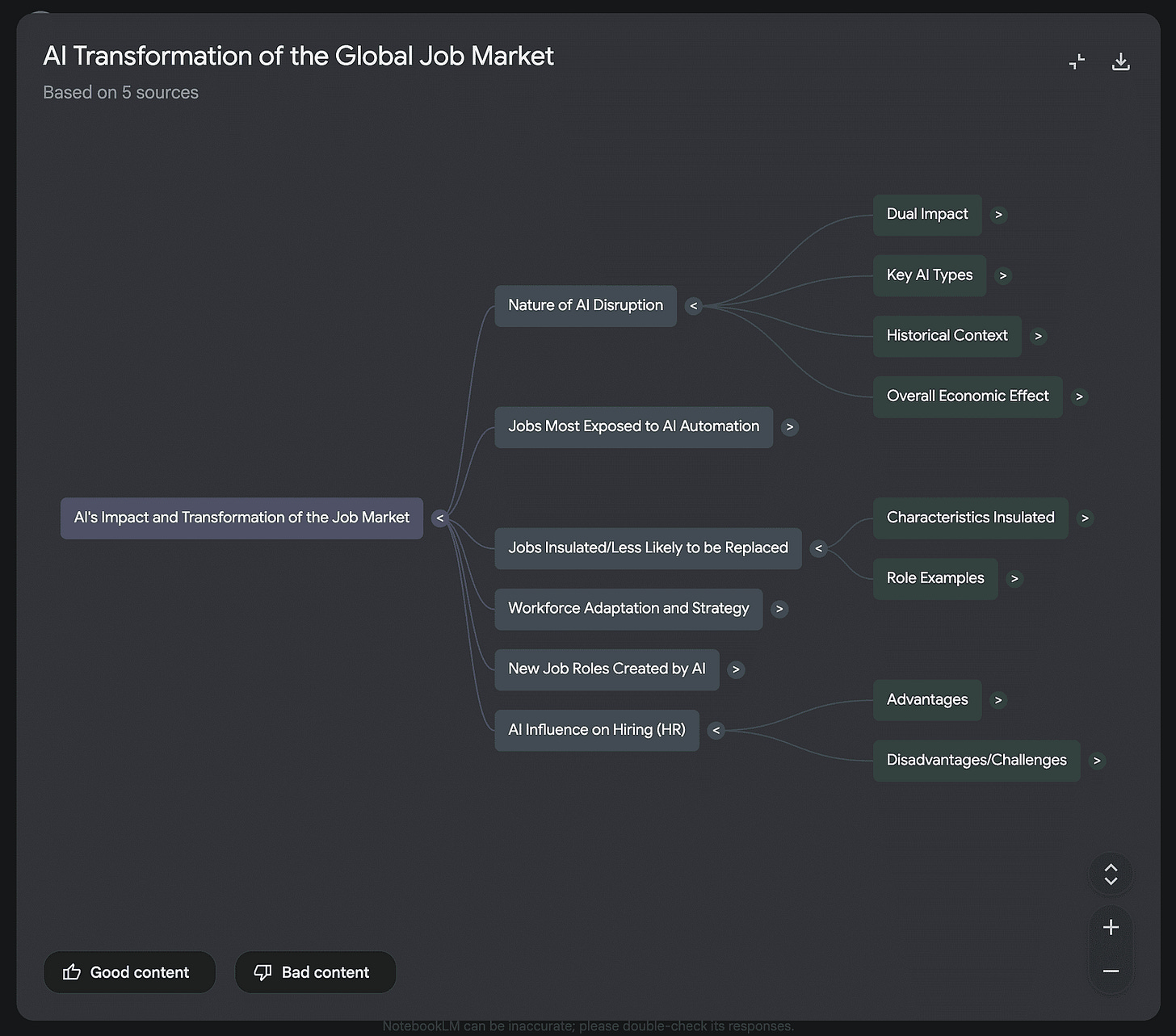
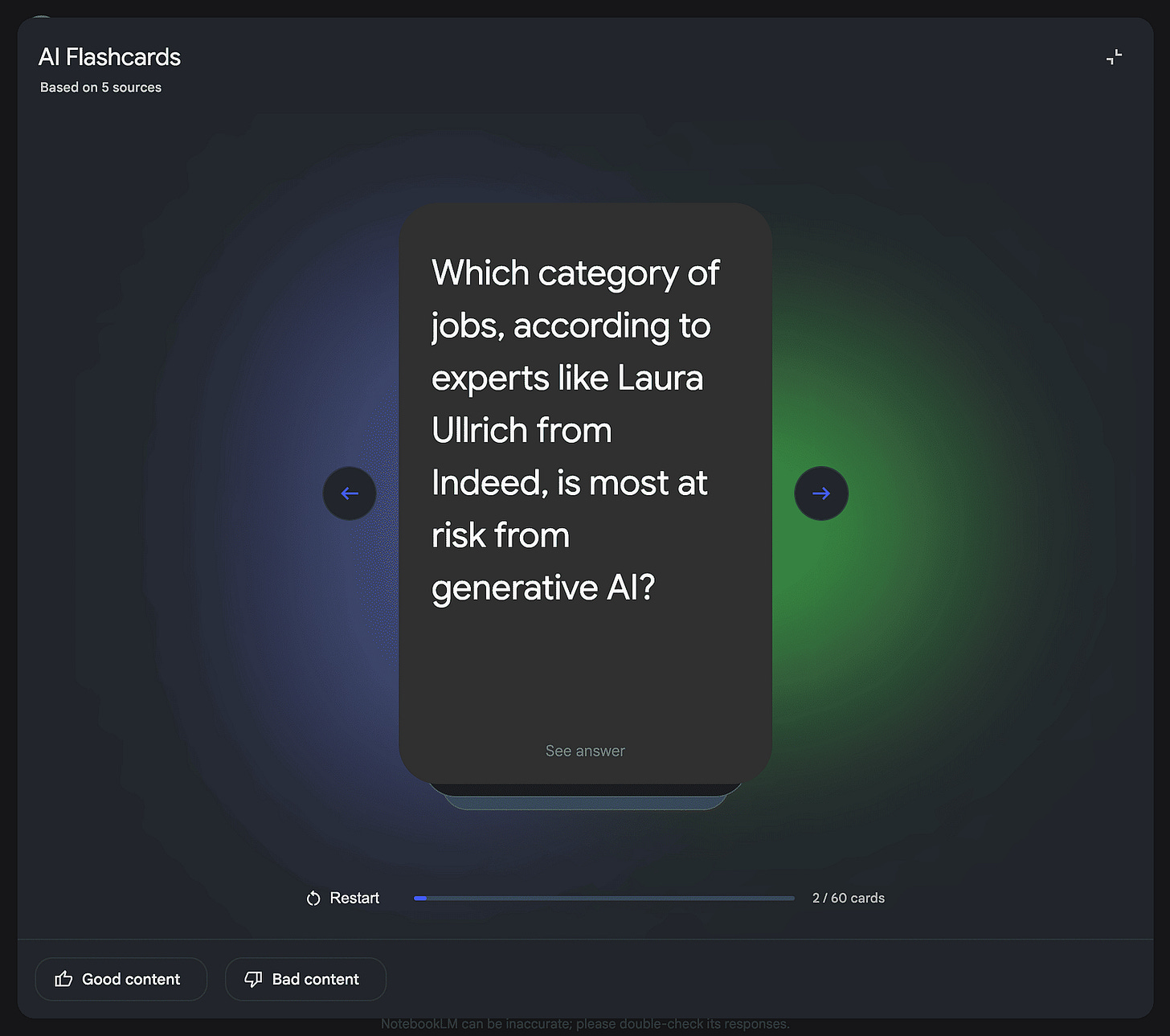


Brilliant article 🧡
Great to see more folks sharing creative ways of using AI tools with intention and purpose. ✨💭☺️