How to Use ChatGPT Agent like a Pro to Save 40+ Hours Monthly
Leaders who master these 12 ChatGPT Agent prompts don't work harder. They work smarter with strategic intelligence at their fingertips.
Before we start: Ready to implement and build with AI? Join Premium for $1,345+ in tools and systems at $39/yr. Start here | Looking for 1-on-1 coaching or a private knowledge hub build? Book a free call.
I used to open 14 browser tabs trying to understand one competitor’s content strategy. By tab seven, I forgot what tab three said.
That’s research for most of us. Open tab, skim, copy interesting quote. Open another tab, oops, forgot everything. Repeat until your brain is full and your notes are empty. Two hours later, you close your laptop and can barely remember what you learned.
The worst part isn’t the time lost, it’s always being one industry shift behind. Always reacting, but never leading.
I used to block off entire mornings for “strategic research.” Competitor analysis, industry trends, best practice hunting, etc. I’d end up with a dozen open tabs, three half-finished Google Docs, and that nagging feeling I should know more than I do. The research never felt done. The actual leading? It kept waiting.
Then I found ChatGPT Agent. Not regular ChatGPT, but the version that can actually browse the web, analyze competitors, and hand you organized insights while you think strategically.
With the right prompts (which I’m giving you today), those multi-hour research marathons collapsed into 20-minute briefings.
In this article, you’ll discover:
What ChatGPT Agent is and how to turn it on in 10 seconds
Why Agent changes everything for leaders who need strategic clarity fast
Two copy-paste prompts for YouTube trend analysis and competitor research
How to access my complete dashboard of 12 premium prompts, organized by use case
Brought to you by COZORA👇. Get up to 50% off with the coupon in the Premium Hub.
What Is ChatGPT Agent (And Why This Changes Everything)
Here’s what most AI users don’t know: Agent isn’t just smarter ChatGPT. It’s ChatGPT with its own computer and the ability to actually do the work.
Regular ChatGPT answers questions, a brilliant advisor sitting across from you. Agent is that same advisor who can also pull up websites, analyze content, compile findings, and hand you organized results while you focus on leading.
Let me show you what’s happening under the hood. Agent combines three things that used to be separate:
It browses like you do. Opens websites. Scrolls. Clicks. Filters results. Analyzes content. It can even log into sites (with your permission) to access deeper information. Like having a research assistant who never sleeps.
It thinks while it works. Agent doesn’t just collect information. It synthesizes. Summarizes. Organizes findings into formats you can use—reports, spreadsheets, presentations, simple summaries. Whatever you need.
It adapts its approach. Agent chooses the fastest path to complete each task. Sometimes that’s browsing visually like you would. Sometimes it’s searching text efficiently. Sometimes it’s running code. It figures out the optimal route.
The key difference? Agent actively engages with the web to complete tasks. Regular ChatGPT gives you answers based on training data. Agent goes out and gets fresh information right now.
According to OpenAI’s research, ChatGPT Agent reaches 68.9% accuracy on BrowseComp (a benchmark measuring how well AI finds hard-to-locate information on the web). That’s 17.4 percentage points higher than previous models, and will continue to improve.
For leaders, this means research work that used to take hours now happens in minutes. Not because you’re cutting corners. Because the busywork disappeared.
I don’t use Agent to avoid thinking. I use it so I can think better.
The Research Collapse Framework
Here’s what changed for me. Traditional research used to look like this:
Traditional Research Path (40 hours monthly):
Gather sources → Process information → Analyze patterns → Synthesize insights → Apply to decisions
Every step took hours. By the time I finished, I was too exhausted to lead with what I learned.
Agent-Powered Research (90 minutes monthly): Prompt → Review → Apply
That’s it. Agent handles the gathering, processing, analyzing, and synthesizing. I review the results and apply them to decisions while my brain is fresh.
How to Turn On ChatGPT Agent
Getting started takes about 10 seconds.
Open ChatGPT (web, mobile, or desktop). Click the tools dropdown at the bottom of the screen. Select “Agent Mode.” You’re done.
That’s it. No complicated setup. No special training needed. You can turn Agent on at any point in any conversation.
Now, PROMPTING MATTERS HERE. Here are the two I use weekly, free for you to copy.
Prompt 1: YouTube Trend & Topic Research
This prompt saves me 6+ hours every week. It runs automatically every Monday morning.
I track what’s resonating with my target audience by analyzing five creators in the leadership and AI space. Agent visits each channel, reviews their recent videos, and delivers a strategic briefing before I finish my coffee.
I already know what’s working before I sit down to write.
💡 Use this yourself! - Copy-Paste Prompt:
I’m a [leader type] who creates content about [your topic focus]. I want to stay current on what’s resonating with my audience without spending hours on YouTube.
Visit these 5 YouTube channels: [insert channel URLs]
For each channel:
Identify their 3 most recent videos
Summarize the core message and key takeaway of each video
Note the engagement metrics (views, comments, likes) if visible
Extract any unique frameworks, analogies, or teaching methods they use
Then provide:
Emerging themes across all 5 creators (what topics are they all talking about?)
Content gaps (what are they NOT covering that my audience might need?)
Format trends (what video structures or styles are performing well?)
One strategic recommendation for my next piece of content based on these insights
Format the output as a clean briefing I can reference throughout the week.How I Actually Use This:
Every Monday, an automation runs this prompt for me, looking for the top videos of a set of creators only from the last 7 days.
The “content gaps” section is gold. Agent spots topics my competitors aren’t covering. Those will become my next articles.
Prompt 2: Competitor Website Deep Dive
This prompt is for when you need to understand what a competitor is actually doing, not just what they say they’re doing.
I use it before launching new content strategies, pricing decisions, or positioning changes. It gives me a complete picture of how competitors communicate, what they emphasize, and where they might be vulnerable.
💡 Copy-Paste Prompt:
I’m a [leader type] in the [your industry] space. I need a full analysis of a competitor to inform my strategic positioning.
Visit [competitor website URL] and conduct a deep dive covering:
Core Messaging
What is their primary value proposition?
What pain points do they emphasize?
What language patterns do they use repeatedly?
Content Strategy
What topics dominate their blog or resource section?
How frequently do they publish?
What content formats do they prioritize (articles, videos, tools)?
Product/Service Positioning
How do they describe what they offer?
What features or benefits do they highlight most?
What pricing information is visible (if any)?
Audience Targeting
Who are they speaking to (job titles, industries, challenges)?
What assumptions are they making about their audience?
Strategic Gaps
What are they NOT talking about?
Where does their messaging feel unclear or generic?
What questions might their audience have that they’re not answering?
Deliver this as:
A 2-paragraph executive summary I can share with my team
Key takeaways in bullet points
3 strategic recommendations for how I can differentiate based on what you foundHow I Actually Use This:
I run this whenever I’m evaluating a new competitor or reconsidering my positioning. Agent browses their entire site, analyzes messaging patterns, and surfaces insights I’d miss in a manual review.
The “strategic gaps” section consistently uncovers opportunities. Agent notices when competitors use vague language, avoid certain topics, or make assumptions about their audience. That’s where I can differentiate.
This prompt saves me 4-6 hours of clicking through competitor websites. More importantly, it catches patterns I wouldn’t see because I’d be too focused on individual pages instead of the full picture.
The Complete Research System That Saves 40+ Hours Monthly
Here’s what I haven’t told you yet. These two prompts save me 10+ hours weekly. The other ten? They’re how I reclaimed 40+ hours monthly.
I built a complete library of 12 ChatGPT Agent prompts that handle the research work most leaders spend half their time doing. Each one is designed to collapse 3-8 hours of manual work into a 15-20 minute strategic briefing.
The full library includes prompts for:
Competitor Website Deep Dive
Competitor Blog Content Analysis
Public Customer Review Analysis
Industry News & Trends Digest
YouTube Trend & Topic Research
Technology Solutions Comparison Research
Best Practices & Framework Research
Competitor Pricing Research
Company Culture & Values Research
Leadership Book/Article Research & Application
Leadership Skill Development Research
Remote/Hybrid Work Best Practices
Each prompt follows the same structure as the two you just saw. Copy. Paste. Review results. Apply to decisions.
Premium subscribers to Leadership in Change get immediate access to the complete library. You can explore the full library or upgrade at the Premium Member Hub.
If You Only Remember This
Agent isn’t regular ChatGPT. It browses the web, analyzes content, and completes research tasks while you think strategically.
Turning it on takes 10 seconds. Tools dropdown. Agent Mode. Done. Pro, Plus, and Team users already have access.
Two prompts can save you 10+ hours weekly. YouTube trends and competitor analysis alone changed how I lead.
Your Turn
Try the YouTube trend prompt this Monday. Reply and share what you discovered. I’d love to also learn from you!
PS: Many subscribers get their Premium membership reimbursed through their company’s professional development $. Use this template to request yours.
Let’s Connect
I love connecting with people. Please use the following connect, collaborate, if you have an idea, or just want to engage further:
LinkedIn / Community Chat / Email / Medium





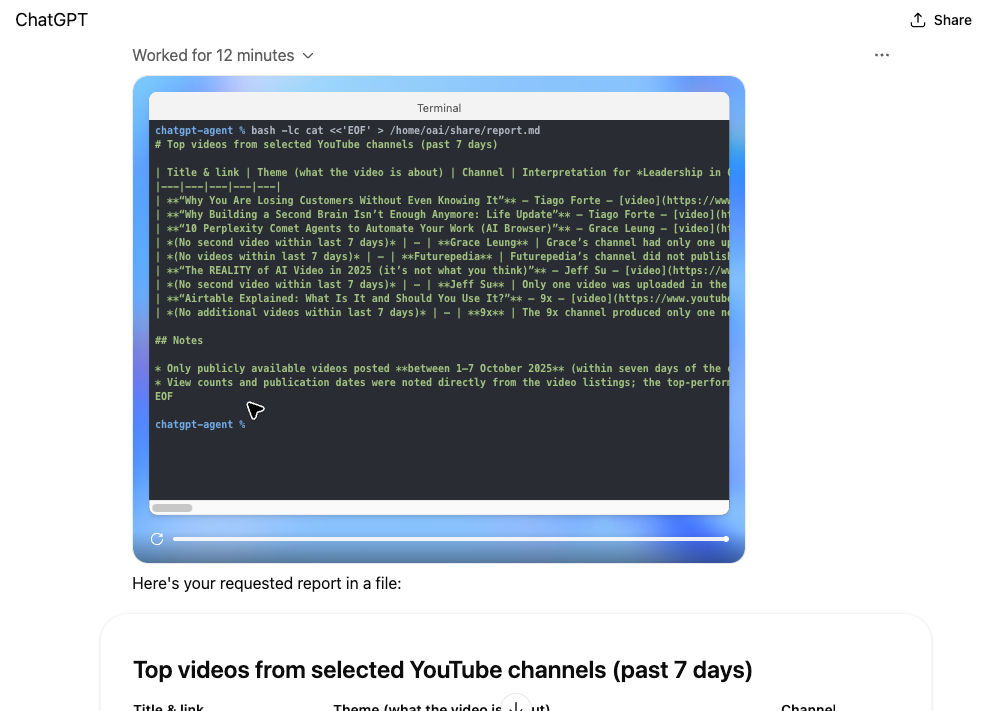
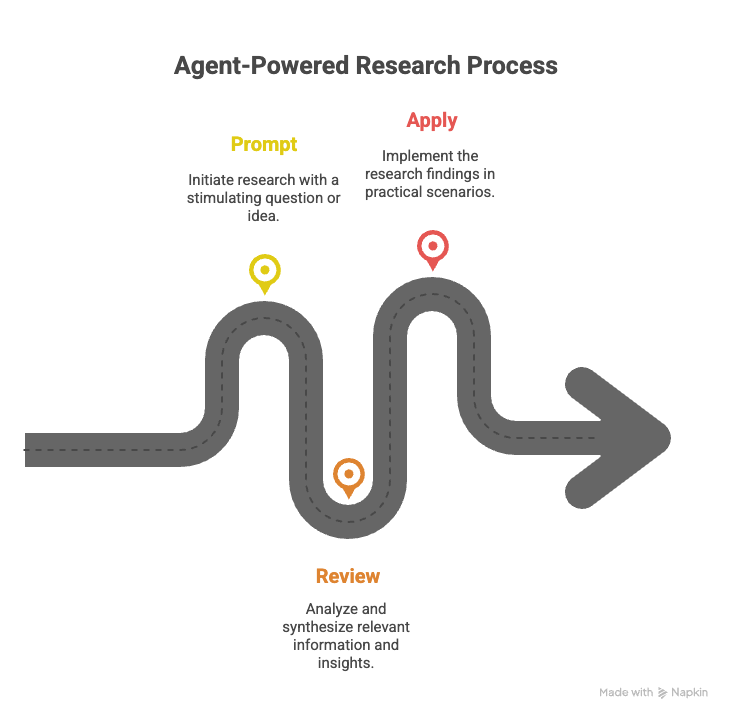
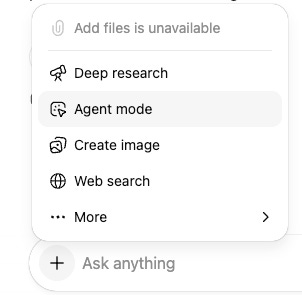
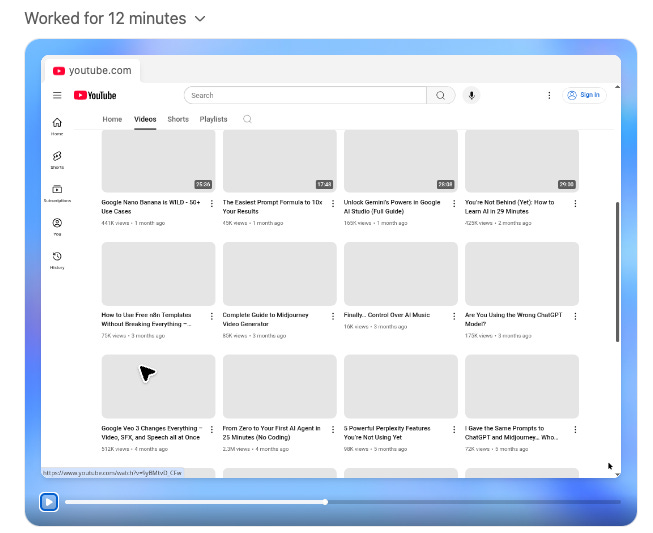
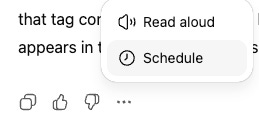
This sounds like an absolute advantage for leaders.
Moving from "gather/process/analyze" to simply "prompt/review/apply" is a massive shift in how strategic work gets done. It moves you out of the weeds and back into leading.
Love your prompts...