Are You Still Looking for the 'Perfect' Way to Use AI?
Watch 7 different minds solve the same problem and discover whose thinking style unlocks your breakthrough
Thanks for reading! To access our community, full prompt library, coaching, and AI tools saving leaders 5-10 hours per week, check out our Premium Hub.
Everyone’s hunting for the holy grail of AI use, as if there’s one magical approach that will unlock your full potential.
I see it everywhere. Leaders copying the latest prompt from Twitter, teams implementing AI workflows that worked for someone else’s company, creators forcing themselves into systems that feel awkward and unnatural. The assumption? There must be one “right” way to use AI, and if you just find it, everything will click.
Here’s what I’ve discovered after working with hundreds of mission-driven leaders: that holy grail doesn’t exist. There’s no perfect way to use AI. But there IS a perfect way for YOU, and that’s the way that matches how you think, how you work, how you approach building, creating, and innovating.
That’s exactly why I brought together six other top AI creators for this collaboration. Seven minds, seven completely different approaches to solving the same universal problem we all face: taking messy transcripts - whether from YouTube videos, meetings, or voice notes - and turning them into actionable, useful results.
Same challenge. Seven solutions. All effective. All are completely different.
Ad break: I’m excited to share something built for creators, by creators. Here’s a first look…
Reading Guide
If you have 15 minutes: This is a substantial post showcasing seven different minds at work. I encourage you to invest 15 minutes in reading through every approach to see the full spectrum of possibilities.
If you have 5 minutes: If you’re short on time, jump directly to the creator whose approach immediately resonates with you, then bookmark this to explore the others later.
Contents: 7 Creators, 7 Approaches
Joel Salinas - Meeting or Call Transcript to Strategic Action in Under 30 Seconds
Jenny Ouyang - Use Cursor to Automate Repurposing Any YouTube Content
Karo (Product with Attitude) - Lazy YouTube Repurposing with Manus AI
Daria Cupareanu - Turn Any YouTube Video into a Transcript
Zain Haseeb - Turn Networking Conversations Into Strategic Partnerships
Wyndo - Turn Random Voice Memos Into 10 Daily Substack Notes
Jonas Braadbaart - From Voice Note To LinkedIn Post
Here we go!
1. Joel Salinas - Meeting or Call Transcript to Strategic Action in Under 30 Seconds
Most leaders leave meetings with scattered notes and zero clarity on what happens next.
I’ve been there. Sitting in my car after an impromptu call and a long, confusing transcript in my hands, trying to remember who committed to what. The follow-up email I promised turned into a week-long delay because I didn’t have 1 hour to set aside and compile everything.
That’s why I built the Strategic Meeting Intelligence tool.
How I Built This (No Coding Required)
I’m not a programmer. I’m a leader who got tired of losing momentum between decisions and action.
My process was simple: identify the pattern every effective meeting summary follows (executive overview, key decisions, action items with owners, next steps), then use Claude’s Artifacts feature to build a tool that processes any transcript using proven meeting methodology.
Total time: 30 minutes. No technical background needed.
How You Can Use This Right Now (Free)
The Strategic Meeting Intelligence tool processes any transcript and delivers:
Strategic intelligence - Not just notes, but actionable insights
Three formats - Executive summary, detailed report, or ready-to-send email
Smart extraction - Action items with owners, urgent follow-ups, unresolved issues
Immediate use - Copy and send right away
See It in Action
30 Seconds or less from transcript to actionable summary.
You don’t need to understand how AI works to multiply your impact. You need to think strategically about the problems AI can solve.
The leaders who thrive in the age of AI aren’t the ones who learn to code. They’re the ones who learn to ask better questions and think in systems.
Tools like this are just the beginning. Check out my Premium Member Hub for more!
2. Jenny Ouyang - Use Cursor to Automate Repurposing Any YouTube Content
I follow 30+ AI channels religiously. Every day, new videos drop with cutting-edge insights, but here’s the problem: after watching a 30-minute video, I’m left with vague memories and scattered notes.
The valuable insights? Lost in the noise. I’d spend 2 hours watching several cutting-edge AI videos, another hour trying to extract key insights, and then... nothing. No organized system. No searchable knowledge base.
YouTube is the world’s largest unstructured knowledge base, and I needed AI to make sense of it. So as usual, I turned to Cursor for building.
Why Cursor Changes Everything?
Cursor has been my go-to tool for everything. If you’re using Cursor just for coding, you’re missing its bulk potential. It’s like Claude equipped with a visual machine that can peek inside your entire project, see all your files, understand your context, and let you intercept at any step if needed.
Inside Cursor, I’m not only accessing my apps, but also my writing, my offers, my non-coding projects, my analysis scripts… everything becomes collectively accessible.
I’m not just giving Cursor isolated instructions; I’m having strategic conversations about my actual work with an AI that can see the full picture.
Cursor Creates Repurposed Notes in less than 30 minutes
When I told Cursor “Help me build a YouTube processing system,” it could see my existing environment settings, understand my workflow preferences from other projects, and suggest approaches that fit my specific setup. No hunting through documentation, no explaining my architecture repeatedly, it just got it.
In less than 30 minutes, it got a working prototype. The complete path goes like this: YouTube script scraping → local LLM processing with Ollama → structured insights export to Notion databases. It’s independent content intelligence for any video. It’s the fastest way to generate batches of high quality notes.
The Breakthrough: Adding My Personal Filter Layer
The first extraction step worked well and resolved 60% of my needs. But when you spend 15 minutes every day reading through summaries only to find content you’ve already tried, workflows you’re already familiar with, or insights not immediately relevant to your actual work, you realize you need a filtering layer.
I mean truly mapping the input against everything I’ve done, so the output becomes much more tailored to my needs. So I asked Cursor to build a script that imports to my transient vector database, generating personalized outputs like “valuable_insights_for_jenny,” “actionable_tips_for_[current_project],” and “experiments_to_try” with scoring systems that match my building priorities. The vector DB gets flushed regularly to stay focused.
This is what I call a Value-Aligned Stack with Cursor in 2 hours. It’s a simple 3-layer system: Input → Internal → Output.
The magic happens in the internal layer, where content gets filtered through my specific values, projects, and building focus.
Start Here: Two Ways You Can Build This
Quick Start (30 minutes): Tell Cursor “Build me a YouTube transcript processor that exports to Notion.“ Get basic content intelligence working first, you’ll immediately see the value.
Level Up (when you are ready): Once you see how much generic content doesn’t match your needs, ask Cursor to add personalization: “Filter these insights against my current projects and give me relevance scores.“ This is where the magic happens.
While the filtering here doesn’t work exactly as my personal filter layer, it’s already an autonomous AI agent that completes the research for you.
The Results
30+ videos processed across 17 AI channels
Re-purposed content ready to use
80% relevance rate for flagged content
2 hours per video → 2 minutes per video
Insights from channels I’d never have time to watch manually
All automatically imported and scored for my specific projects
The Bigger Picture
This 3-layer stack doesn’t just work for YouTube. As I explore in my complete guide to building a Value-Aligned Stack, any input — newsletters, podcasts, research papers, videos — can flow through the same value-alignment process.
External content gets transformed into something genuinely useful for what I’m actually building. While most consume content passively, I built a system that thinks like I think and outputs exactly what I need for my next project.
Subscribe to Build to Launch for more!
3. Karo (Product with Attitude) - Lazy Youtube Repurposing with Manus AI
Let’s be honest: not everyone has time to play n8n, Zapier, or Make just to squeeze insights out of YouTube. I know I don’t. Good news: you don’t have to.
I’ve been using Manus AI to set up ridiculously simple automation systems for a while now. What I enjoy the most is the ease of use (a solid prompt is all you need), flexibility in case you want to make any adjustments (another solid prompt).
No dashboards to babysit, no brittle automations to fix. Just plug in, lean back, and let it run.
Why Bother?
Manually pulling transcripts, reformatting, and writing guides is tedious. The smarter move is to let automation do the heavy lifting while you spend your energy on actual creation.
Or napping, whatever works.
Video is messy. But guides, blogs, and summaries are usable, searchable, and shareable. That’s where the leverage is.
My Lazy Youtube Repurposing: From Video to Guides
I recently built a system that fetches new videos from the Futurepedia YouTube channel RSS feed, processes transcripts, and generates structured step-by-step guides.
What This Setup Actually Does
Checks YouTube channels via RSS for new uploads.
Grabs transcripts (with backups so it never fails).
Spits out step-by-step guides in clean Markdown.
Runs daily. You don’t even have to remember it exists.
Skips duplicates automatically.
Organizes everything neatly so you can grab it later.
One setup. Zero maintenance. Big results.
Who It’s For
Creators & marketers who want fresh content without spending hours repackaging videos.
Educators who’d rather teach than transcribe lectures.
Businesses that need training docs and SOPs without paying someone to write them.
The Secret Sauce: A Prompt
The whole thing runs on a single Manus AI workflow + prompt. That’s it. Copy, paste, done.
👉 You can grab the exact prompt inside Premium Resources.
If you like the idea of repurposing video without lifting a finger, this (or similar!) system is your shortcut. I hope you enjoy it!
Subscribe to Product with Attitude for more.
4. Daria Cupareanu - Turn Any YouTube Video into a Transcript (and Knowledge You’ll Reuse Forever)
Like most people, I spend a lot of time learning from YouTube. No matter if you run a business, lead a team, or work inside a company, we all end up on YouTube looking for answers, frameworks, or just a spark of inspiration.
The trouble is, the inspiration rarely lasts. You watch something great, promise you’ll use it, and a few days later, the details are gone. Just like with books, you’re left wondering, “What was that strategy again?” or “How did they say to do it?”
Going back to rewatch the whole video isn’t realistic. By then, the momentum is gone as life pulls us into other things. And yet, it still feels like a waste to let the ideas that really left an imprint fade away.
That’s why I started looking for tools that could help.
The search for a fix
Free transcription services seemed like the answer, but they all pulled the same trick: I’d paste in a link, hand over my email, and at the last step discover I needed to pay. For something I’d only use occasionally, I wasn’t willing to add another monthly bill.
So I built my own solution.
The 10-minute solution I built (that you can steal)
One of the things I’ve loved since AI came along is that even as a non-technical person, I can build things for myself. I don’t have to buy a product or rely on a developer. If a problem keeps showing up, I can tinker until I have something that works.
So for this, I built an automation in Google Sheets. Paste in any YouTube link, and it gives you a full transcript. The initial setup takes about ten minutes. After that, it’s copy, paste, done. Forever.
More than just transcripts
For me, like I’m sure it is for many, the transcript isn’t the end goal. It’s the starting point.
With Google’s new AI features built into spreadsheets, I can now take the raw text and shape it into whatever I need without switching tabs. One formula can summarize, pull out quotes, or transform the transcript into publishable content or even a mini-course I can learn from at my own pace.
Instead of passively consuming, I’m building a searchable library of knowledge I can come back to months later. And you can do the same.
To make it easy, I put together a step-by-step guide you can set up in 10 minutes. I’ve also included the 7 prompts I use to process my own videos. Feel free to steal them and make them your own.
The power shift: from consumer to builder
What excites me about AI isn’t flashy demos, but the fact that anyone can now build their own solutions. You don’t need to be technical. You just need to notice the problems that keep showing up in your life and be willing to try a fix.
And that’s exactly what I focus on in AI blew my mind: sharing the experiments, shortcuts, and automations I build for myself so you can save time and start from a working system instead of an empty page.
5. Zain Haseeb - The Framework That Turns Networking Conversations Into Strategic Partnerships
You know that awkward moment after a great networking call?
“We should totally collaborate!” you both say. Then you hang up, life happens, and three months later, you’re both pretending you never had that conversation.
I’ve been the guy who walks away from obvious partnership gold with nothing but good vibes and a LinkedIn connection request. Great chemistry, clear synergies, mutual enthusiasm...and absolutely zero plan for what “collaboration” actually looks like.
The problem isn’t finding people to work with. It’s thinking strategically about what makes partnerships actually work instead of just hoping good energy translates into good business.
My Accidental Discovery
After watching too many promising partnerships fizzle into “we should catch up soon” territory, I got curious about the ones that actually shipped something. What made them different?
Turns out, successful collaborations start with structured thinking, not just mutual admiration. So I built a three-step prompt system that turns any meeting transcript into concrete partnership strategies.
Layer 1: Context Synthesis - What does each person actually want and what can they actually deliver?
Layer 2: Strategic Alignment - Where’s the genuine win-win? (Not the “sounds good in theory” kind)
Layer 3: Implementation Roadmap - Specific next steps with clear value props both parties can evaluate
Real Example: From Call to Published Collaboration
I had an intro call with Elina from The Silent Struggle. Her thing: helping middle managers lead through coaching instead of command. My angle: AI frameworks for better decision-making.
Good conversation, but I’ve had plenty of those before. This time, I ran our transcript through my collaboration framework. Here’s what came back:
We picked one option, refined it, and shipped this collaborative post two weeks later. Clear value for both audiences, a natural blend of our expertise, measurable engagement boost for both of us.
The difference? Instead of brainstorming “someday” ideas, we had specific formats, timelines, and success metrics we could both evaluate immediately.
Why This Actually Works
Most collaboration conversations stay vague because vague feels safe. But vague doesn’t ship.
My framework forces specificity:
What exact goals did each person mention during the call?
Where do your audiences actually overlap (not where you assume they do)?
What format serves both parties’ strategic positioning?
What are the concrete next steps with clear deadlines?
Your Turn to Steal This
I turned my StrAItegy Hub-specific prompt into a scaffold anyone can customize. Whether you’re exploring partnerships with clients, fellow creators, or potential strategic allies, this framework helps you think systematically about collaboration opportunities.
Get the Complete Collaboration Framework →
From Networking Theater to Strategic Partnerships
The best collaborations happen when both parties see clear strategic value, not just social connection. By systematically analyzing what people actually said (instead of what we think they meant), you transform networking conversations into strategic opportunities.
This is exactly the strategic thinking I share at StrAItegy Hub - frameworks that turn AI tools into competitive advantages.
6. Wyndo - How I Turn Random Voice Memos Into 10 Daily Substack Notes
I was walking to get coffee when the idea hit me. You know that moment—when your brain suddenly connects two things that have nothing to do with each other, and suddenly everything makes sense? I was thinking about how AI can sharpen our cognitive abilities in my next newsletter post, and somehow my brain jumped to voice memos.
I’d been struggling with this problem for months. My best content ideas always came when I was away from my computer. In the shower, afternoon walking, driving somewhere. By the time I sat down to write, the energy was gone. The insight that felt revolutionary twenty minutes ago now felt obvious and boring.
So I grabbed my phone right there on the sidewalk and started talking. Just rambling about this newsletter idea. When I got home, I had this messy 3-minute voice memo full of “ums” and incomplete thoughts, but also something interesting.
Instead of trying to clean it up manually like I usually did, I decided to experiment.
The experiment that changed everything
I sent that rough transcript to Claude and asked it to turn my rambling into Substack notes. Not because I thought it would work—I was just curious what would happen.
What came back surprised me. Ten different notes, each capturing a different angle from my original voice memo. Some focused on the thinking framework, others on the mindset shift, a few on the some tricks to get started. All in my voice, but cleaner and more focused than what I could have written myself.
I posted them throughout the week on Substack Notes. People started commenting, sharing, subscribing to my newsletter.
That’s when I realized something: I’d been thinking about content creation all wrong.
The pattern I couldn’t unsee
For the next month, I kept experimenting. Every time I had a thought worth sharing, I’d speak it into my phone instead of trying to remember it for later. Voice memo after voice memo, each one becoming multiple pieces of content.
My newsletter started growing faster than it ever had. Not because my ideas got better, but because I stopped losing them.
I started paying attention to when my best ideas came. Never at my desk. Always when I was doing something else entirely. Walking, working out in the gym, in conversations with friends. My brain was most creative when it wasn’t trying to be creative.
But there was still friction. I’d record these voice memos, then forget about them for days. Or I’d remember them but feel overwhelmed by the process of turning rough speech into polished content.
The system that built itself
That’s when I got obsessive about AI automation because I hate losing good ideas that could be a breakthrough.
I connected Wisprflow to my iPhone with a shortcut. One tap, speak my thoughts, done. The transcription goes straight to an email draft. I send it to an automated system using Make.com that hands it to Claude, which sends me back ten polished posts within minutes.
Now, when I’m walking and have a thought about AI workflows, I can speak it into my phone and have content ready to publish before I reach the next block. The whole process takes less than three minutes, and most of that is me talking.
What I learned about ideas
Here’s what surprised me most: I always thought of myself as someone who lacks ideas. Until I realized I was just terrible at capturing them when they appeared.
Sometimes, the best insights don’t come when you’re trying to have them. They come in the gaps between intentional thinking. When you’re walking and your mind wanders. When you’re explaining something to a friend and suddenly realize you understand it differently than you thought.
Most content creators sit down at their computer and try to manufacture insights on command. I learned to catch the ones that were already happening and amplify them.
The unplanned results
In five months, this accidental system helped me grow from zero newsletter subscribers to over 5,000. I maintained a streak of posting 3-4 times daily on Substack Notes for the entire period, something I never could have sustained manually.
But the real benefit wasn’t the growth numbers. It was that creating content stopped feeling like work. Instead of scheduling time to “come up with ideas,” I just captured the thoughts I was already having.
My walking time became productive without becoming stressful because all I did was just catch the ideas that naturally showed up.
Why this actually matters
I think most of us have way more interesting thoughts than we realize. We just lose them in the gap between thinking and sharing.
The magic happens when you remove the friction between having a thought and sharing it with the world. Not because every thought is worth sharing, but because you can’t know which ones are valuable until you get them out of your head and into a form other people can respond to.
Start small. Next time you have an interesting thought while you’re away from your computer, don’t try to remember it for later. Speak it into your phone. See what happens when you stop losing the ideas you’re already having. Subscribe for more!
7. Jonas Braadbaart - From Voice Note To LinkedIn Post
Hello, my name is Jonas, and I don’t like LinkedIn.
So whenever I do need to post something on LinkedIn (which happens from time to time, given that’s where my clients are), I want to spend as little time writing the post as I possibly can.
Usually for me a LinkedIn post starts with an idea, for which I record a voice note.
That voice note then triggers my second brain automation in Make.com.
If I dictate as part of the note it should be a LinkedIn post, the automation will pipe the transcript of the voice note directly to the LinkedIn post writer branch of my second brain.
Here’s what that branch looks like:
It will save the raw idea to Notion, do desk research using Google Gemini, and write a first draft of the post using Claude 4.1 Opus that is then uploaded to Typefully for further editing.
Here is part of the prompt used by the LinkedIn writer (Claude 4.1 Opus):
You are a viral content writer. Your job is to write a personal and relatable LinkedIn post for Jonas Braadbaart, the owner of a Dutch AI automation agency that offers AI marketing automation solutions to midsized business.The topic of the post is:
{{voice note transcript}}
Use the desk research below to improve the post if it is relevant:
{{output of the internet research by Google Gemini}}….
Make the text of the final LinkedIn post as short and punchy as you can.
Use short sentences and ample spacing.In case you’re interested, the Substack post discussing my second brain can be found here.
The LinkedIn writer in the automation will generate drafts like the one below:
My final post will usually contain next to nothing of the AI-generated output, but having a LinkedIn-primed version of my idea really speeds up my writing–it puts me in the right frame of mind to write a LinkedIn post without having to do the mental effort myself.
You can find the final version of the LinkedIn post I ended up scheduling here.
I now probably spend more time selecting or generating the right image for the post than I do writing it–that’s a creative privilege I don’t mind reserving for myself.
Subscribe to The Circuit for more.
CONCLUSION: The Holy Grail Doesn’t Exist
Seven creators. Seven completely different solutions to the same problem. All effective. All natural to the person using them. None of them “right” or “wrong.”
The holy grail of AI doesn’t exist because there’s no single way humans think, work, or solve problems. Jenny’s systematic pipeline would drive Jonas crazy. Wyndo’s voice memo system would frustrate Daria. Karo’s automation wouldn’t match Zain’s strategic thinking.
But here’s what does exist: the creator whose approach makes you think, “Finally, someone who gets how my brain works.”
Your next step isn’t to try all seven approaches. It’s to find the one that felt effortless to understand and follow that creator. Subscribe to their newsletter. Engage with their content. Let their thinking style guide how you develop your own AI systems.
Stop hunting for the perfect AI workflow. Start following the creator who thinks like you do.
Which creator’s approach felt like home to you?
PS: Many subscribers get their Premium membership reimbursed through their company’s professional development $. Use this template to request yours.
Let’s Connect
I love connecting with people. Please use the following to connect, collaborate, if you have an idea, or just want to engage further:
LinkedIn / Community Chat / Email / Medium
Ad break: I’m excited to share something built for creators, by creators. Here’s a first look…







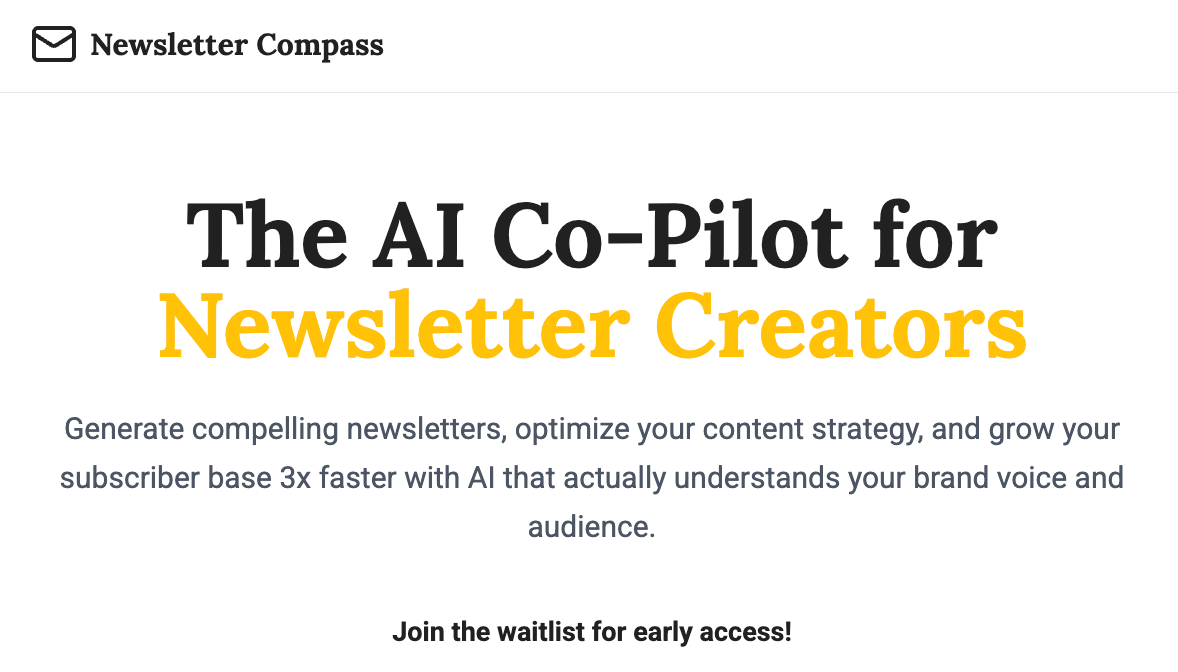
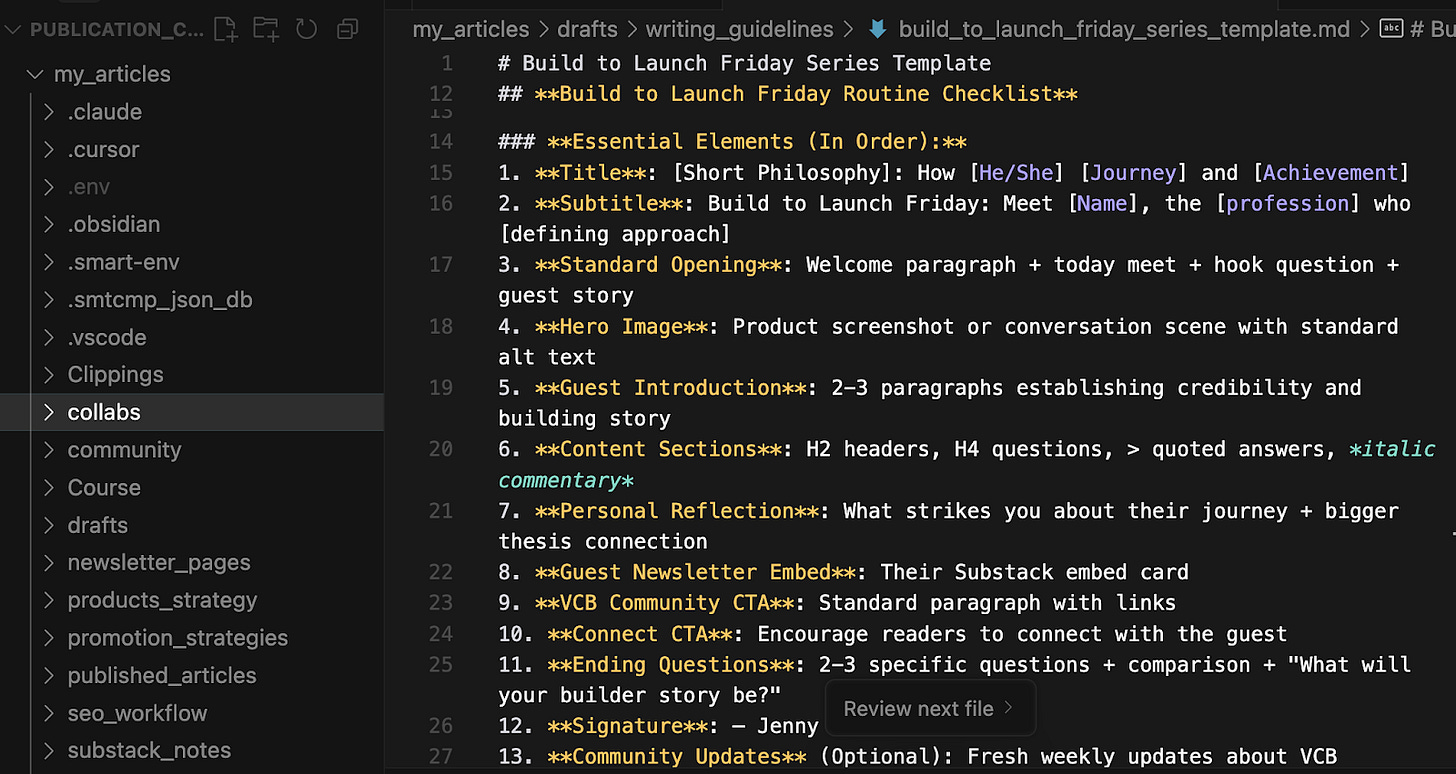
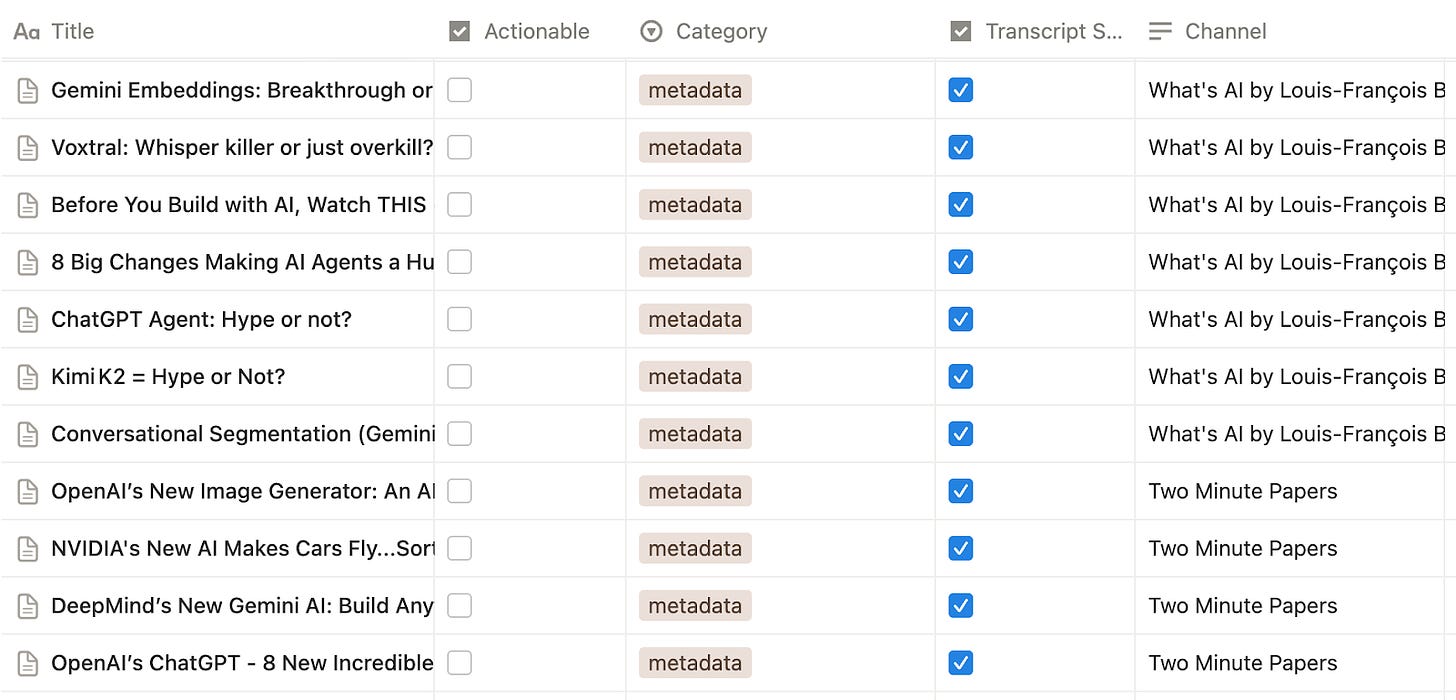
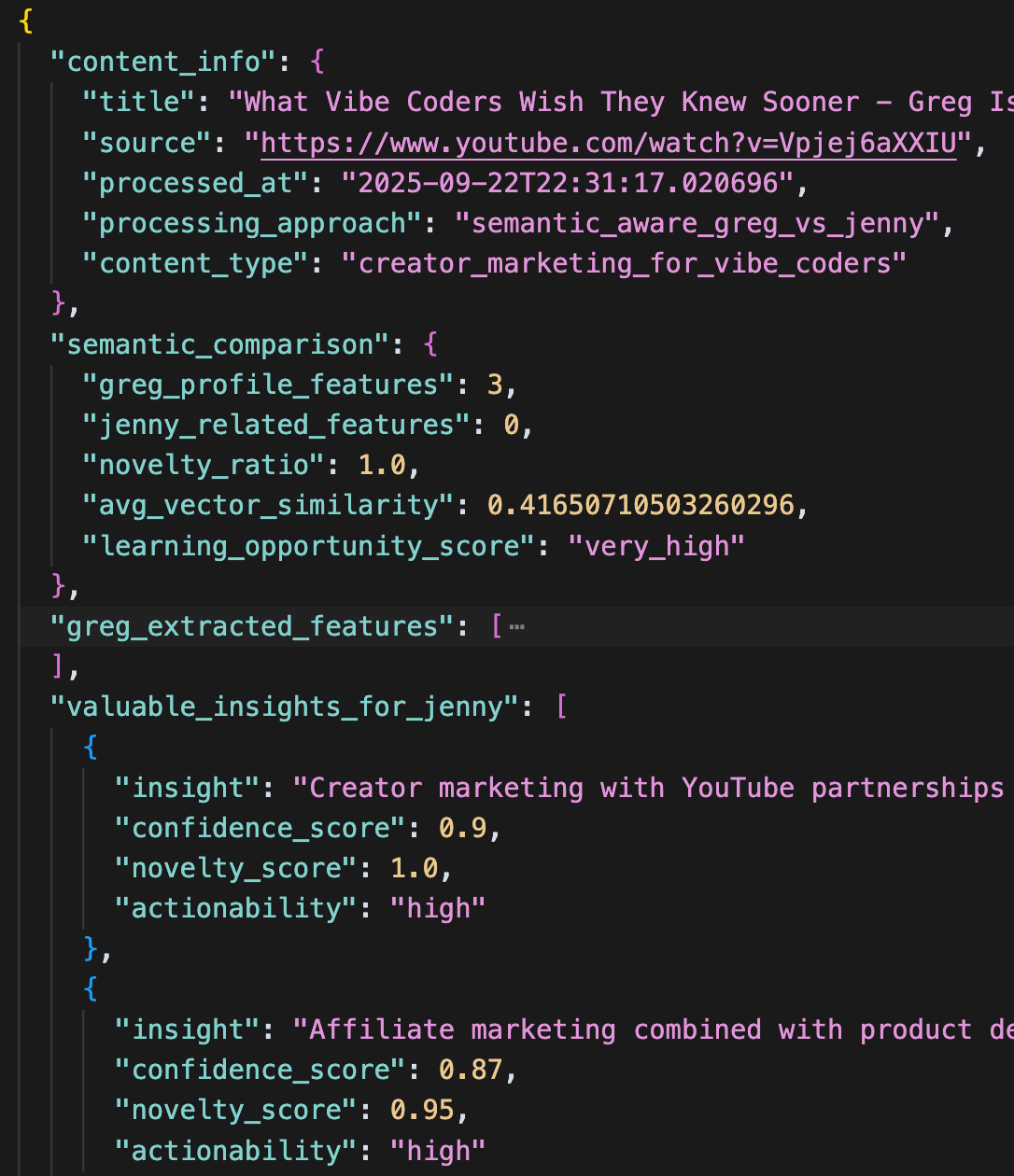
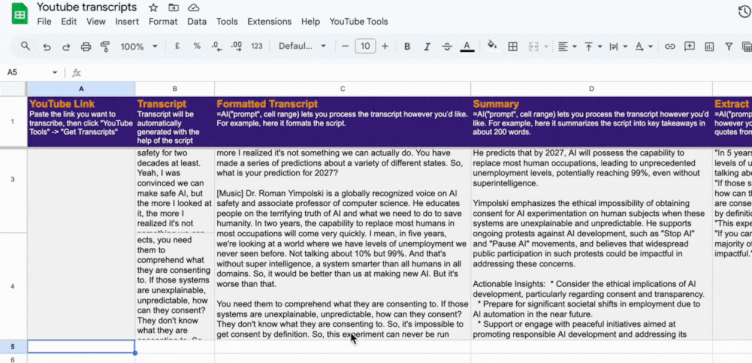

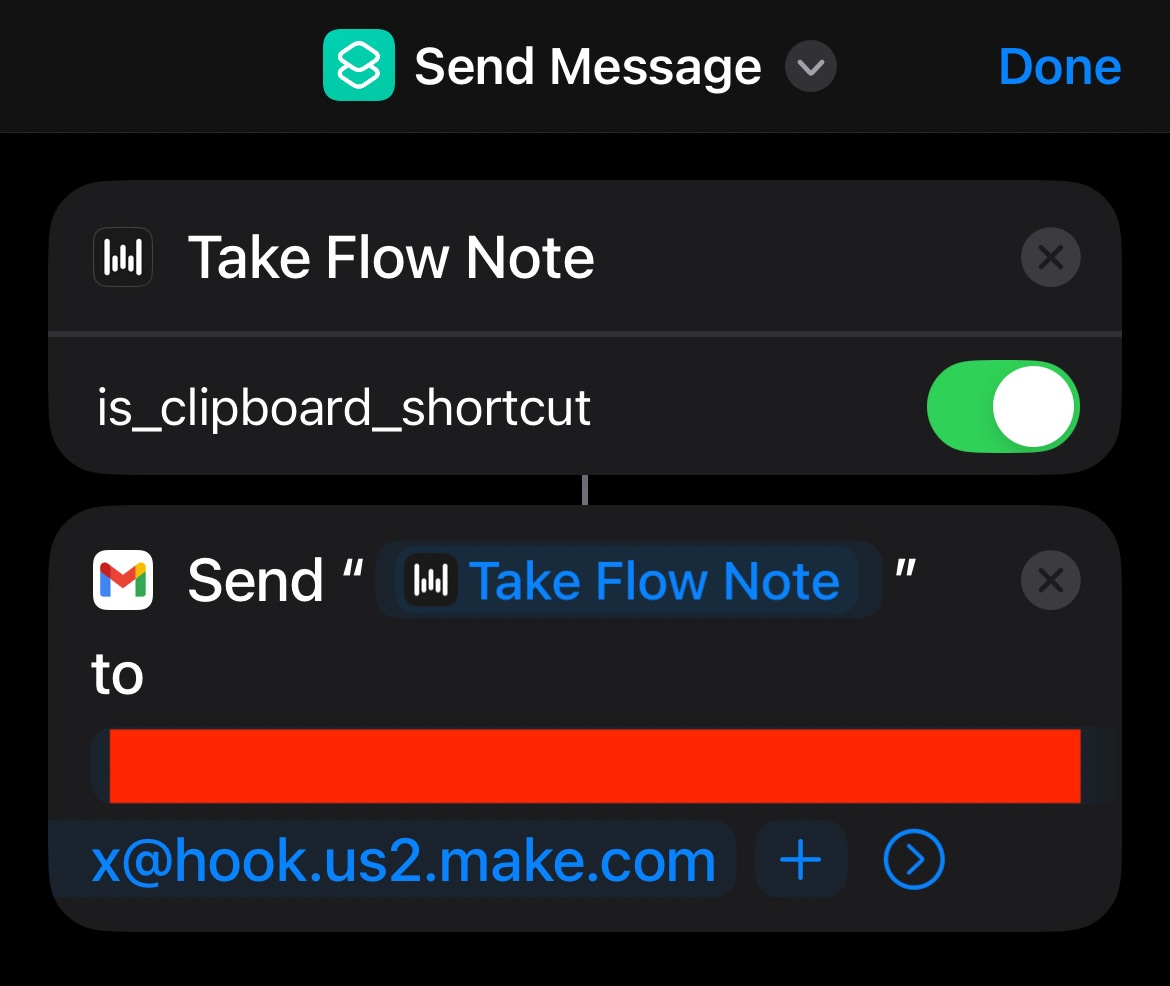


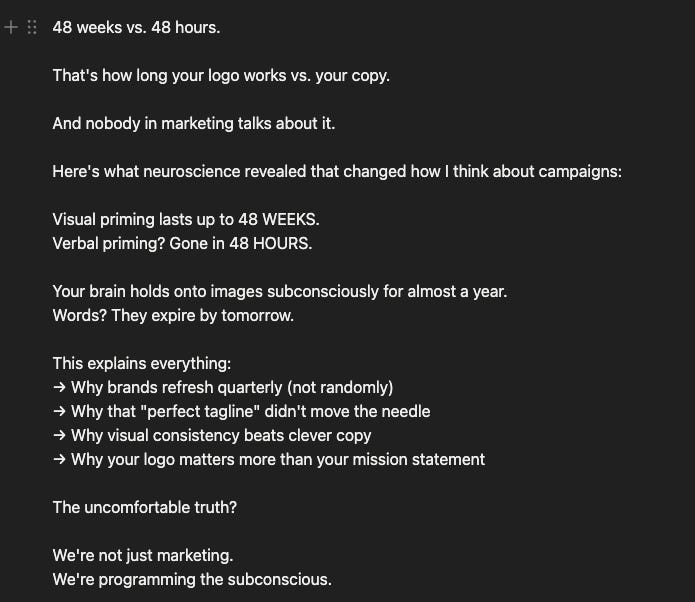






Thanks for sharing everyone! Made me rethink my content intelligence strategy for YouTube for sure 🙌
And we’re live! 🚀 Love how we showed all the different ways you can take any form of voice and turn it into something useful.